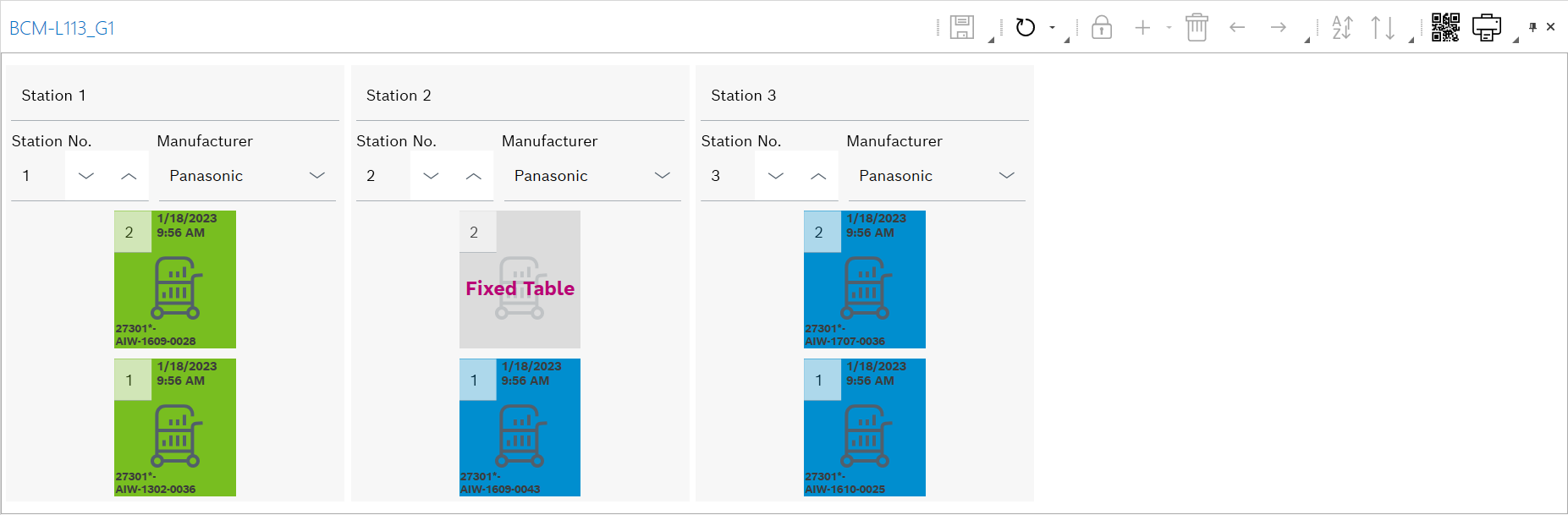
The Station Group Setup window allows you to set up a station group selected in the Station Groups window. If a station group has several variants of setups, the variant can be selected in the Station Groups window and displayed and partially edited in the Station Group Setup window.
The setup of a station group can be edited without any restrictions.
Additional carts can be added to the variant of the setup of a station group. The stations and tables of a variant of a station group setup cannot be edited.
Adding a variant of the setup to a station group
A station group setup consists of several stations, the tables and, if necessary, carts. The stations are arranged and set up from left to right as on the physical production line in the Station Group Setup window.
The title of the Station Group Setup window is the name of the station group or variant of the station group setup that is selected in the Station Groups window and is being set up.
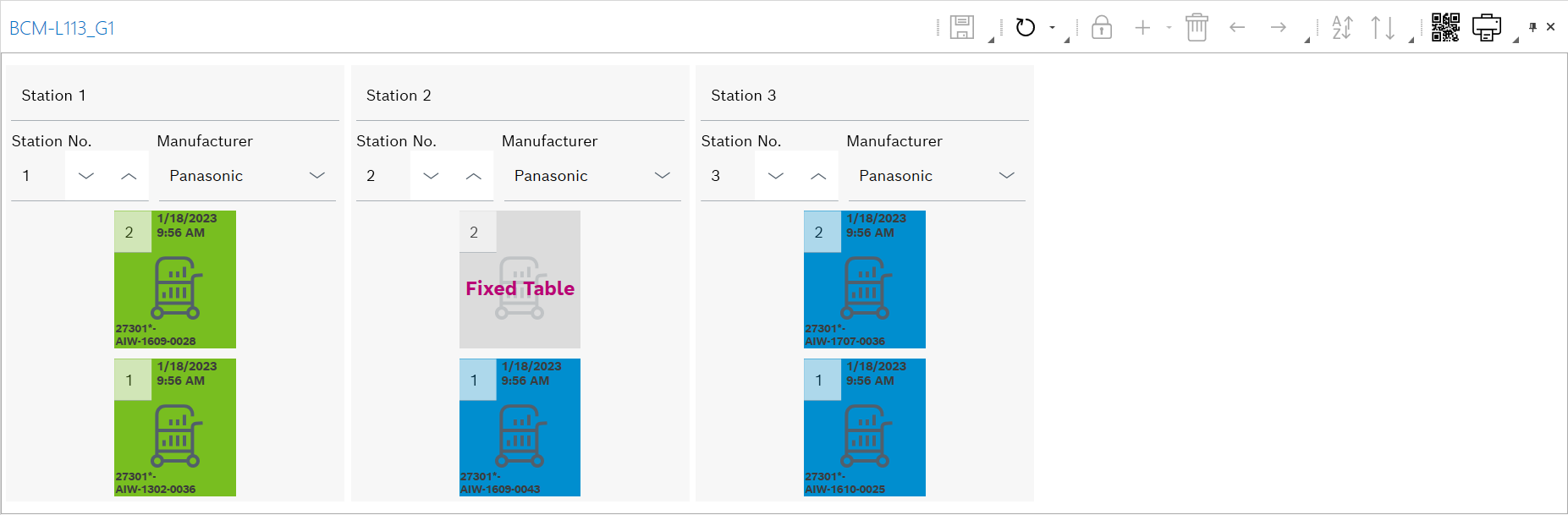
In the Station Group Setup window, individual stations are shown with a gray background and the name in the header. A station is responsible for production for a selected manufacturer. A station can contain two or four tables, which are shown as squares within the station. Each table can be set up individually.
Overview of the user interface
Specific icons and elements in the Station Group Setup window:
Menu option |
Description |
|---|---|
|
If the same cart is assigned to the same table in all variants of a station group setup, change the mode of the table to "Fixed" in the station group setup and assign the cart to the table. |
|
Add a station. |
|
Move the selected station to the left. |
|
Move the selected station to the right. |
|
Sort stations alphabetically. |
|
Sort stations by station numbers. |
|
Display the DMC label of the tables and carts. |