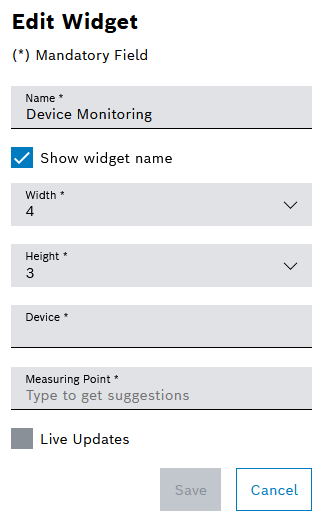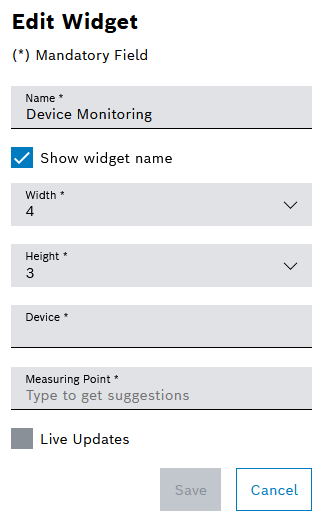Configure Device Monitoring Widget
Prerequisite
Condition Monitoring User or Condition Monitoring Administrator role
Procedure
- Open the Dashboards menu.
- Open the My Dashboard tab or the Dashboard tab.
- Add Device Monitoring widget.
Adding Widgets
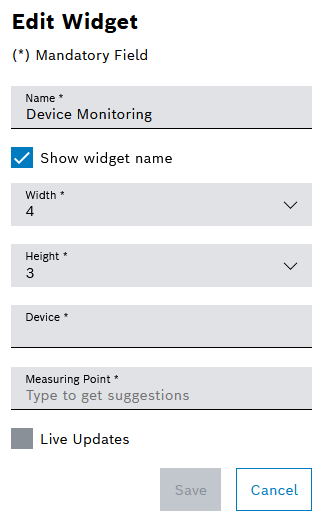
- Configure the Name, Width, Height and Display of the Widget Name.
Configuring Widgets
- Select the device by entering the device name and selecting it from the Device drop-down list.
- Select measuring point(s) by entering the name of the measuring point and selecting it from the Measuring Point drop-down list.
- If the data is to be updated live, activate the Live Update checkbox.
- Confirm the entries with Save.
The widget is displayed with the entered data in the dashboard.