Sustainability assessments can be used to check whether deviations occur repeatedly and how successful the measures defined to counteract these have been.
Prerequisites
Procedure
The Create Sustainability Assessment dialog opens.
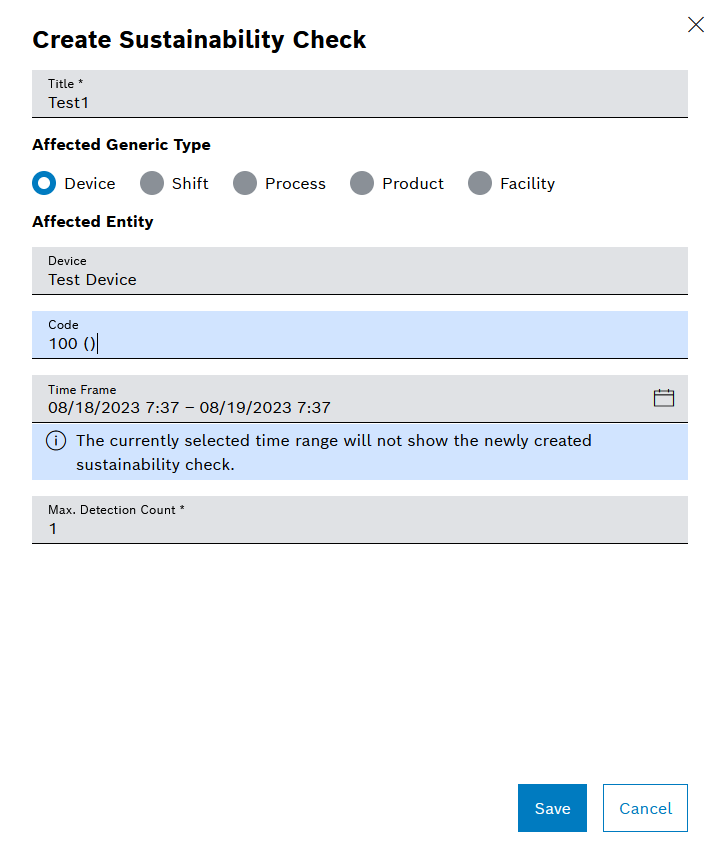
Name of the sustainability assessment
Choose from the device, shift, process, product or facility types
Specification of further information on the selected type
Field depends on the selection under Affected Generic Type
Select the device, shift, process, product or facility for which a sustainability assessment is to be created
Deviation code
Start and end time of the sustainability assessment
Value that evaluates the sustainability assessment as unsuccessful if it is exceeded
The sustainability audit has been created.
Prerequisites
Procedure
The Delete sustainability assessment? dialog opens.
The sustainability assessment is no longer displayed in the table of sustainability assessments.
User Manual | Nexeed Device Portal