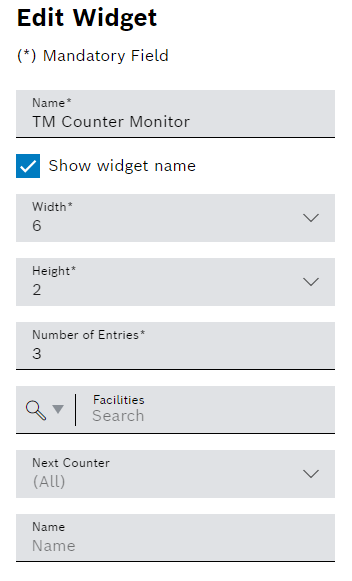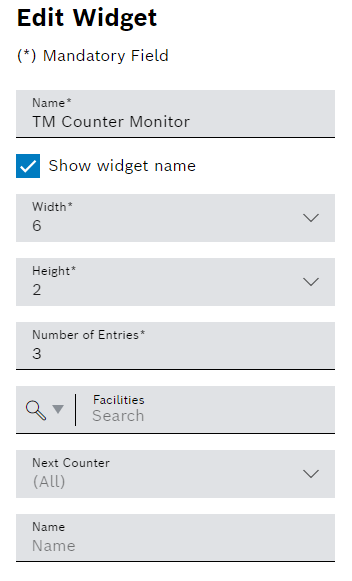Widget — Configure TM Counter Monitor
Prerequisite
- Tool Management User or Tool Management Expert or Tool Management Admin role
Procedure
- Open the Dashboards menu.
- Open the My Dashboard tab or the Dashboard tab.
- Add TM Counter Monitor widget.
Adding Widgets
- Configure the Name, Width, Height and Display of the Widget Name.
Configuring Widgets
- Configure specific parameters of the widget.
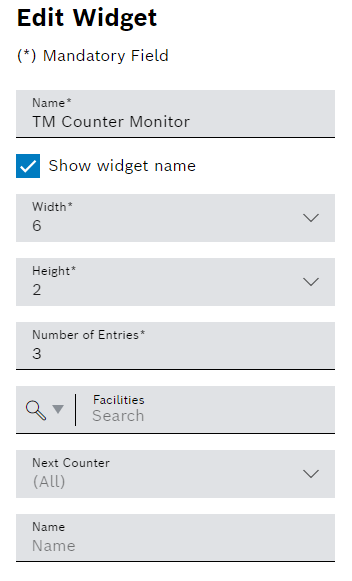
- Select the Number of Entries from the drop-down list that are displayed in the widget.
- Confirm the entries with Save.
The widget is displayed in the dashboard with the entered data.