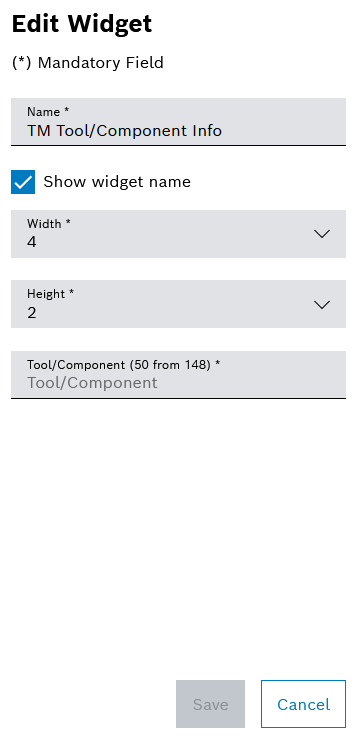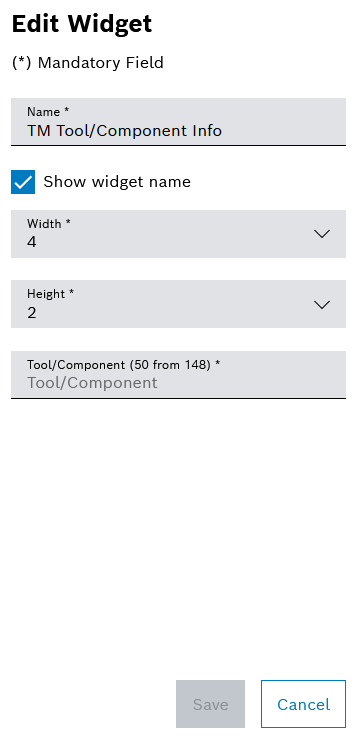Widget — Configure TM Tool/Component Info
Prerequisite
- Tool Management User or Tool Management Expert or Tool Management Admin role
Procedure
- Open the Dashboards menu.
- Open the My Dashboard tab or the Dashboard tab.
- Add TM Tool/Component Information widget.
Adding Widgets
- Configure the Name, Width, Height and Display of the Widget Name.
Configuring Widgets
- Configure specific parameters of the widget.
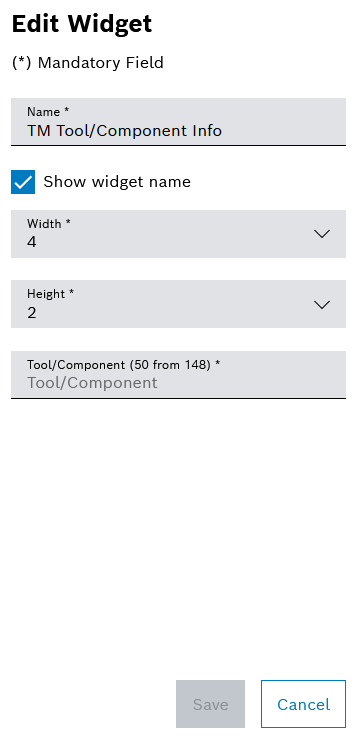
- Select Tool/Component by entering the name of the tool or component in full or in part and selecting it from the drop-down list.
- Confirm the entries with Save.
The widget is displayed in the dashboard with the entered data.