A contract allows a partner organization access to selected data and functions in the Nexeed Industrial Application System.
Organizations can create contracts and assign or manage application roles in the Access management > Contracts menu.
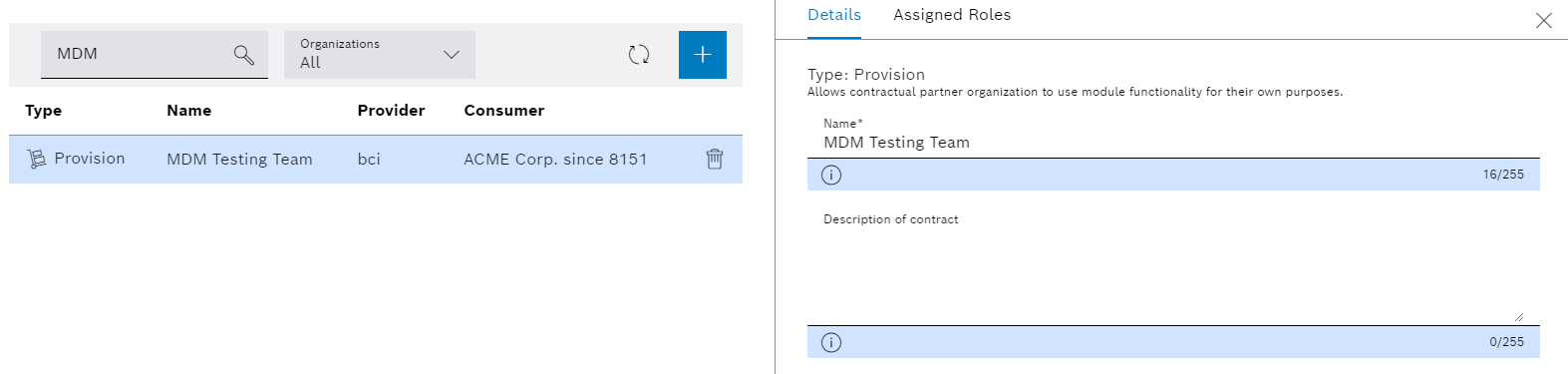
After selecting a contract in the overview, the contract data and the assigned roles are displayed in the detailed view on the right.
Detailed view
Icon/element |
Description |
|---|---|
Details |
Displays the contract details |
Assigned roles |
Displays the roles that are assigned to the contract |