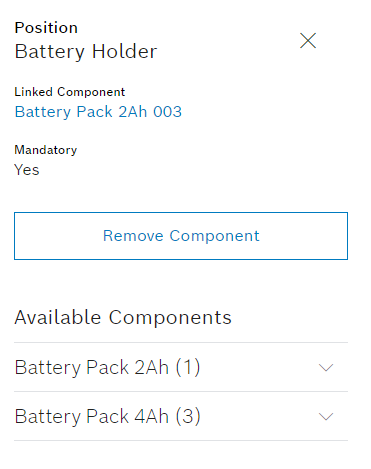
The Remove component button is grayed out if no component is attached. Components cannot be selected from the Available components drop-down list if a component is attached to the position.
In the hierarchy, components can be attached to and detached from the tool or component locations. Positions and positioning map can be stored in the type.
Prerequisite
Creating a Tool or Component or Importing Tools or Components
Procedure
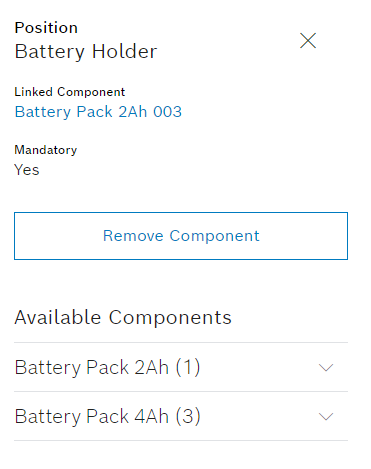
The Remove component button is grayed out if no component is attached. Components cannot be selected from the Available components drop-down list if a component is attached to the position.
A component is attached to or detached from the position.