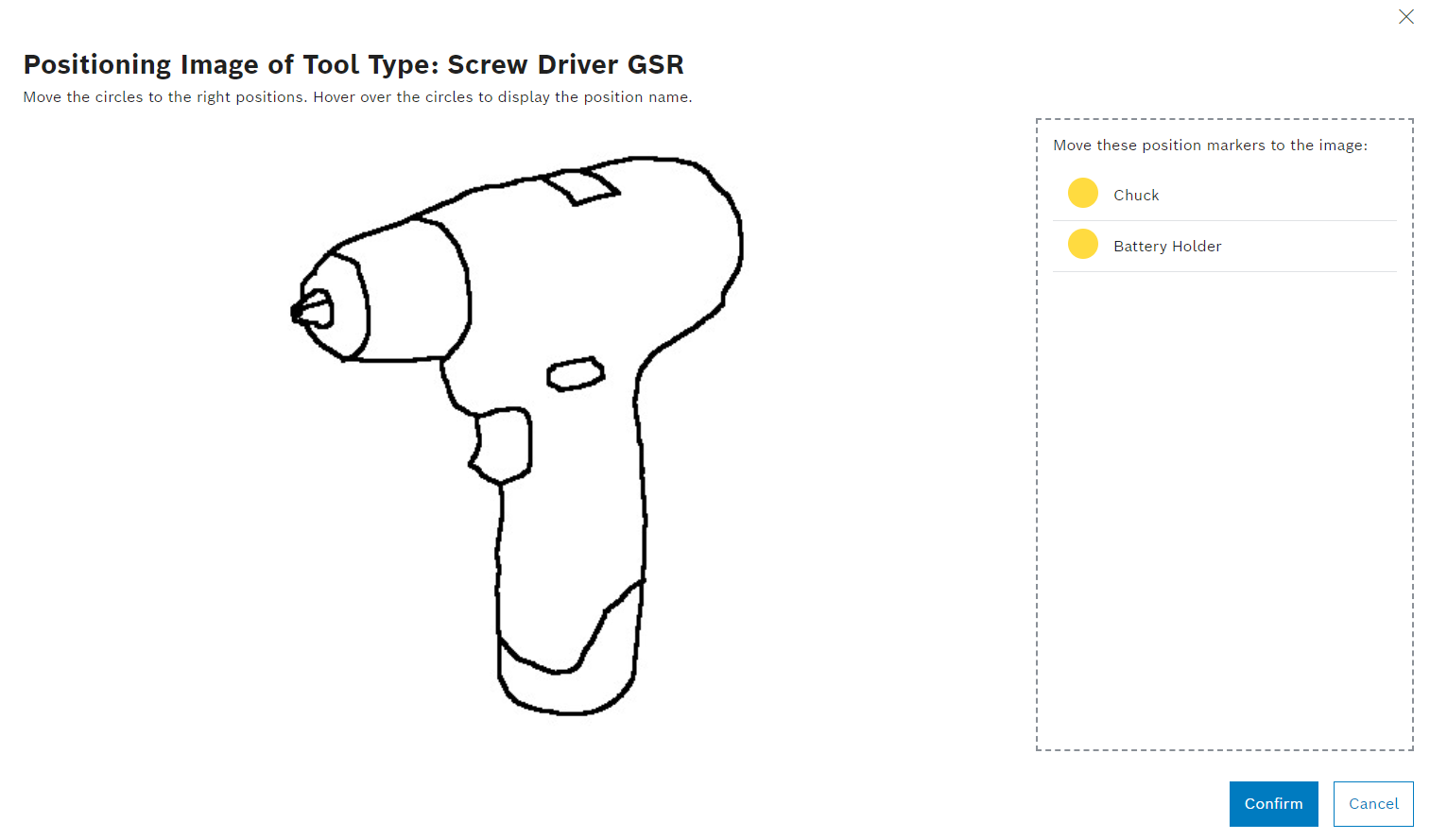
Type positions are displayed.
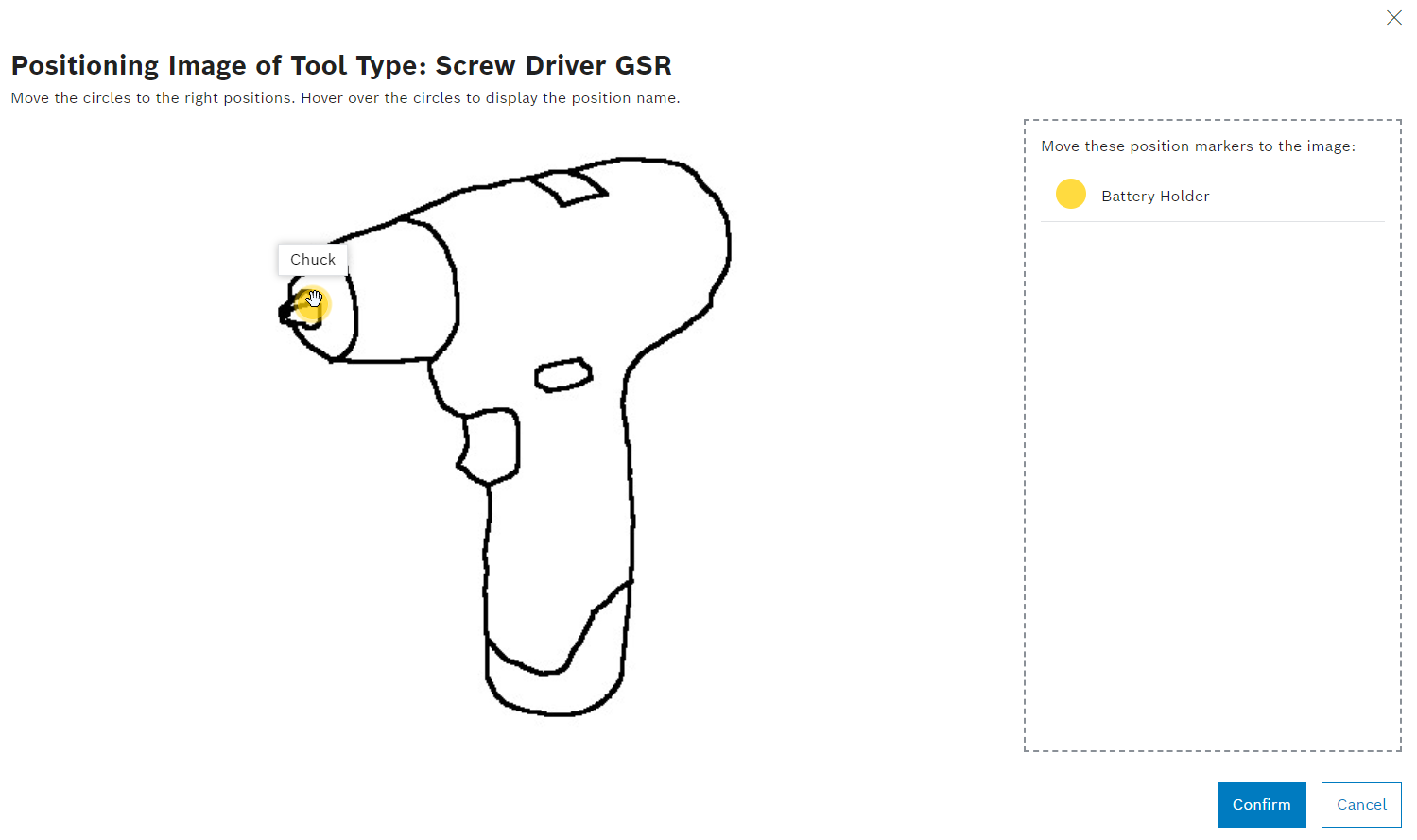
In the hierarchy, you can attach or release components to the positions of the tool or component in a positioning map. For this purpose, positions must be created in the type and a positioning map must be added. In addition, the positions must be placed on the positioning map.
Tool control: Types – Positions tab
Prerequisite
Procedure
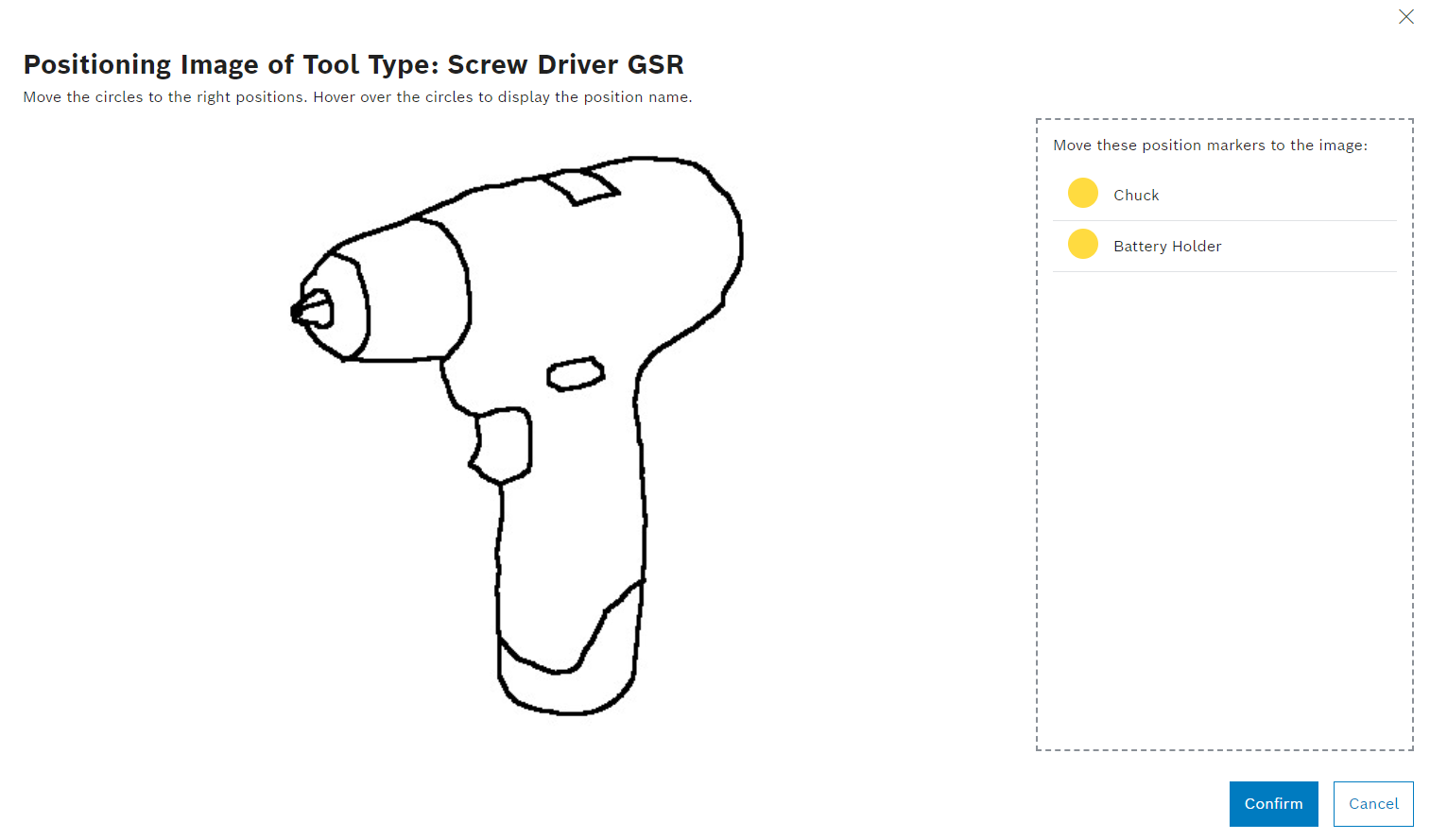
Type positions are displayed.
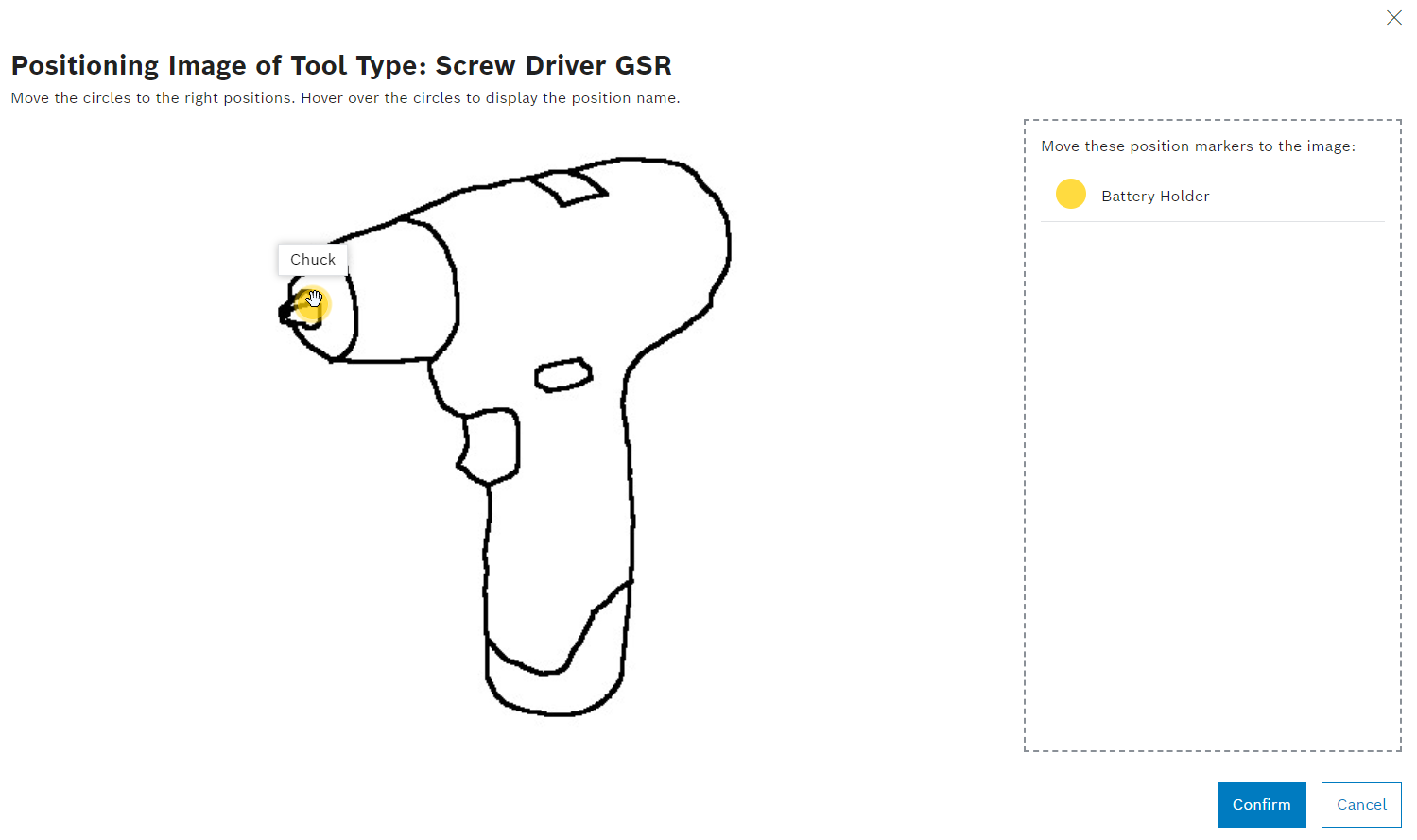
The positions are placed on the positioning map. Tools or components of this type can be attached and detached in the hierarchy in the positioning map.