In Maintenance, the overviews of the tasks can be filtered and sorted in the Maintenance > Machine maintenance, Maintenance > Tool maintenance, Maintenance > Task templates and Maintenance > Schedules tabs. The filter and search functions differ between device and tool only in the options for filtering and sorting.
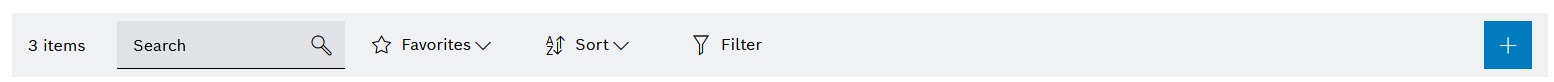
Element/icon |
Description |
|---|---|
<nn> entries |
Number of tasks, task templates or schedules displayed |
Search |
Search by task, task template or schedule. Enter the name of the task, task template or schedule in full or in part. |
|
|
|
Sort the list of tasks in descending or ascending order according to criteria. According to:
|
|
Filter Tool Tasks in the Overview. Or: Filter Machine Tasks in the Overview. Or: Filter task templates in the overview. Or: |
|