Create preventive task
Prerequisites
Procedure
- Call up the Maintenance > Machine maintenance menu.
Machine Maintenance
- Create preventive task with
 .
. - Select Add preventive task in the dialog window.
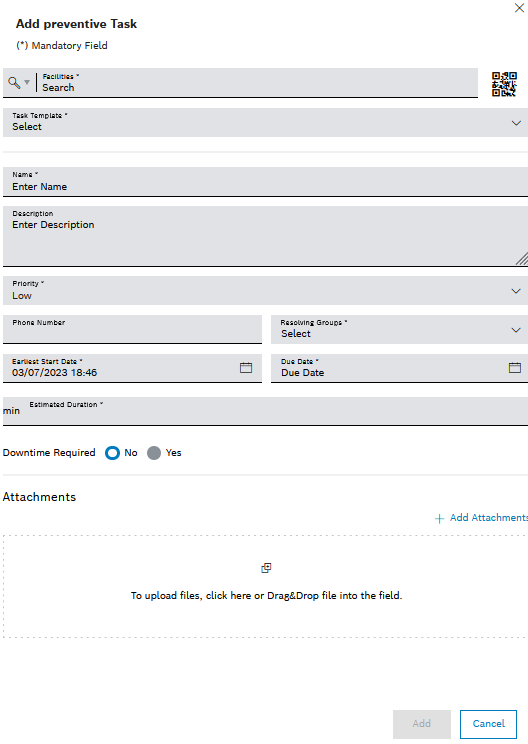
- Select the device using the Facilities field.
Or:
Scan QR code.
- Select Task Template.
Task templates for machines
- Enter name.
- Enter the Description.
- Select Resolving group and Priority.
- Enter the Telephone number for the responsible person.
- Select Earliest start date.
Preventive task
- Select Due date.
- Enter Estimated Duration.
- Select Required downtime.
- To add attachments:
Use  Add Attachments to upload a file.
Add Attachments to upload a file.
Or:
Drag and drop the file into the appropriate field.
- Create preventive task with Add.
The preventive task is displayed in the Maintenance > Machine maintenance menu.
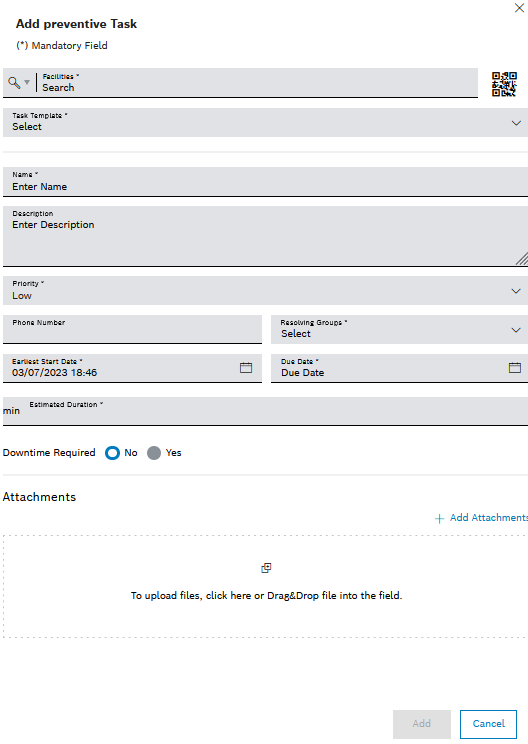
![]() Add Attachments to upload a file.
Add Attachments to upload a file.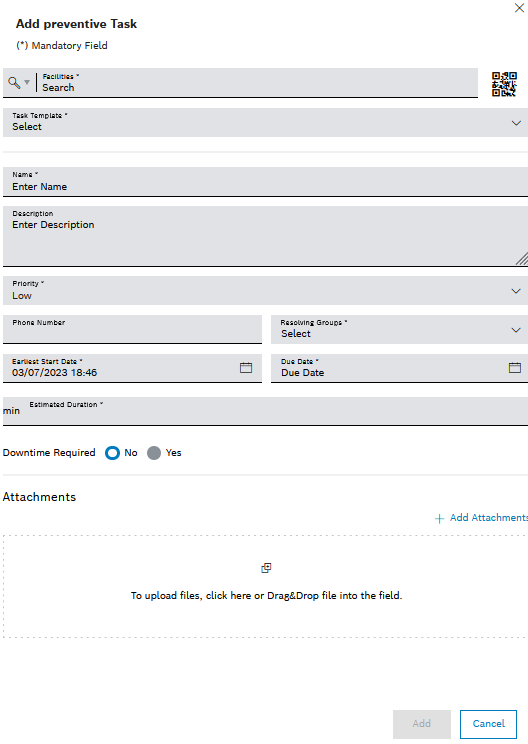
![]() Add Attachments to upload a file.
Add Attachments to upload a file.