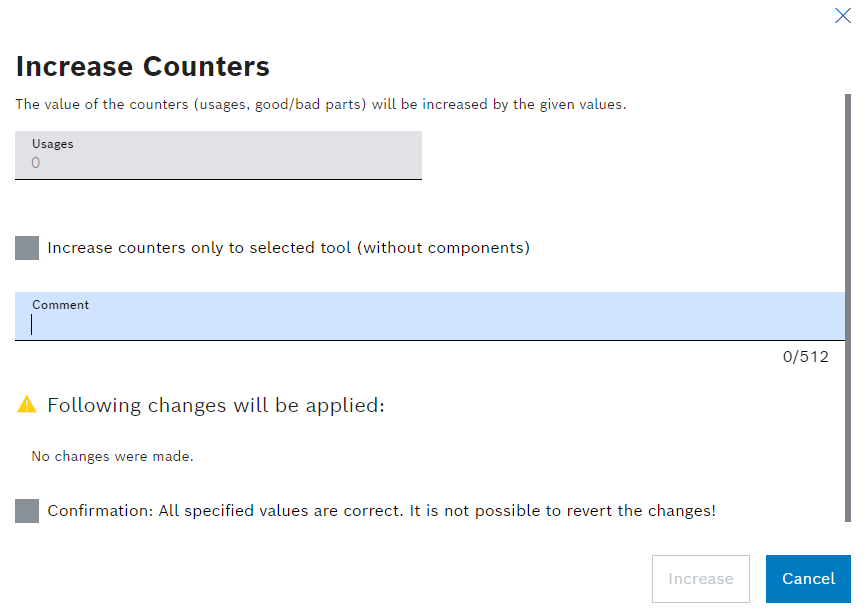
The counters of the attached components are also increased.
Counters can be increased manually to record unrecorded good or bad parts or uses. Individual counters cannot be increased. Uses, good parts or bad parts are increased in all counters, based on the type of counter. If uses are increased, all counters based on uses increase.
Tool control: Tools and components tab – Counters
Prerequisite
Procedure
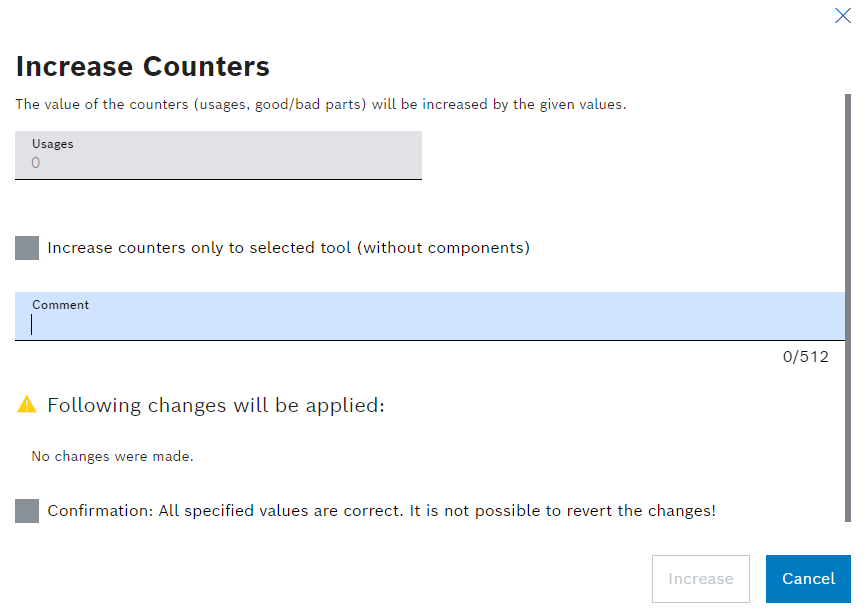
The counters of the attached components are also increased.
The counters are increased by the entered uses, good parts or bad parts.
If the increase exceeds the set warning and blocking limit, the health status of the tool or component changes.