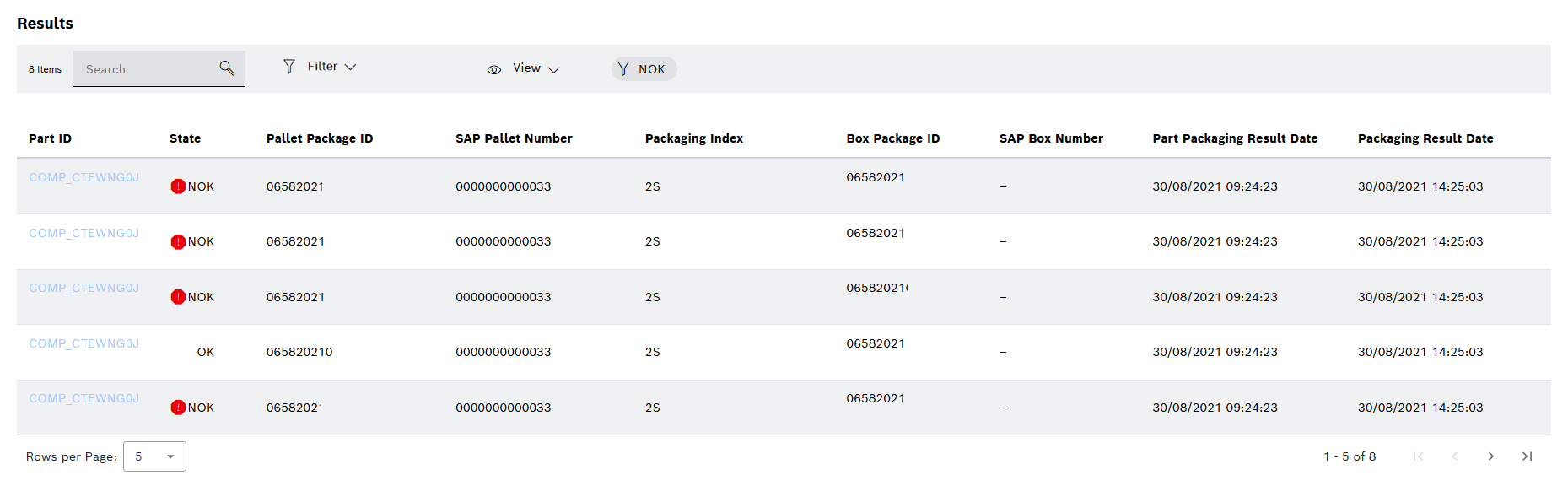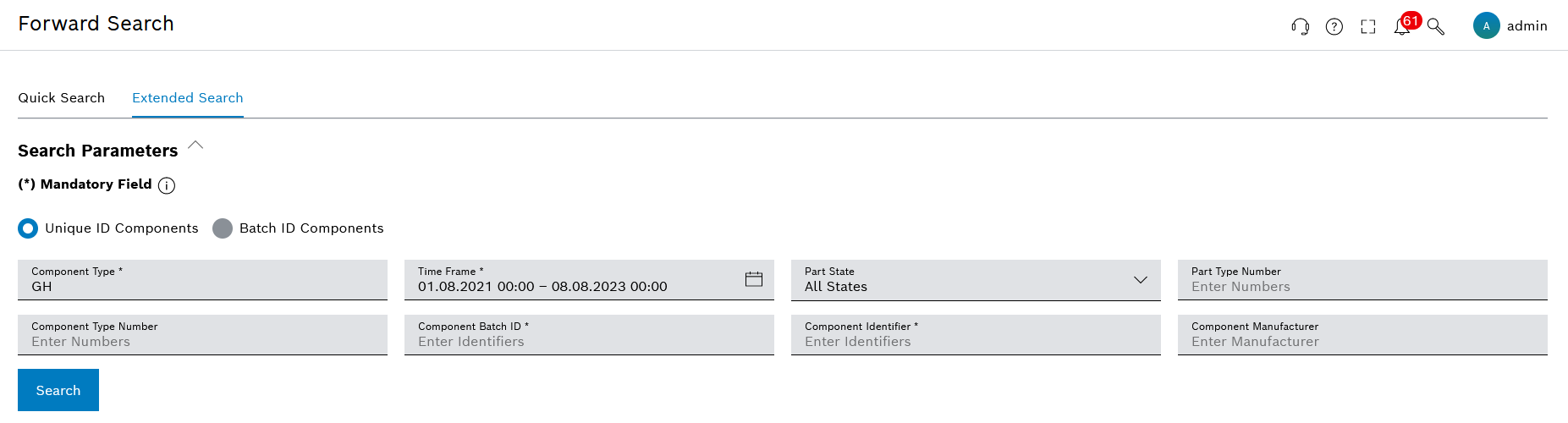
The Extended Search > Unique ID Components of the Forward Search is used to display all parts in which a specific Unique ID Component is fitted.
Search Form
Call up the Part Traceability > Forward Search > Extended Search tab.
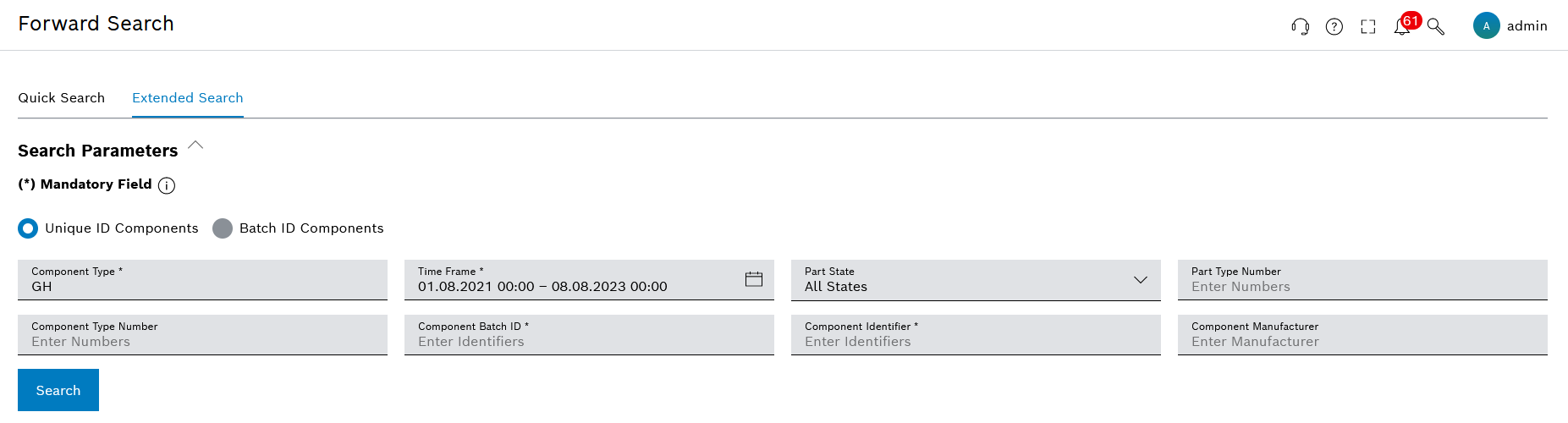
General information on handling the search parameters: Search Forms for Creating an Evaluation.
Element/icon |
Description |
|---|---|
Component Type |
Enter Component Type. |
Time Frame |
Define Time Frame via the calendar.. |
Part State |
Select Part State: Part status Default configuration: All States |
Part Type Number |
Enter Part Type Number. |
Component Type Number |
Enter Part Type Number of the Component. |
Component Batch ID |
Enter Batch ID of the Component. |
Component Identifiier |
Enter Identifier of the Component. |
Component Manufacturer |
Enter the Manufacturer of the Component. |
|
Click to create the evaluation. |
Results list of evaluation — General Information
In the header, the General Information view is selected.
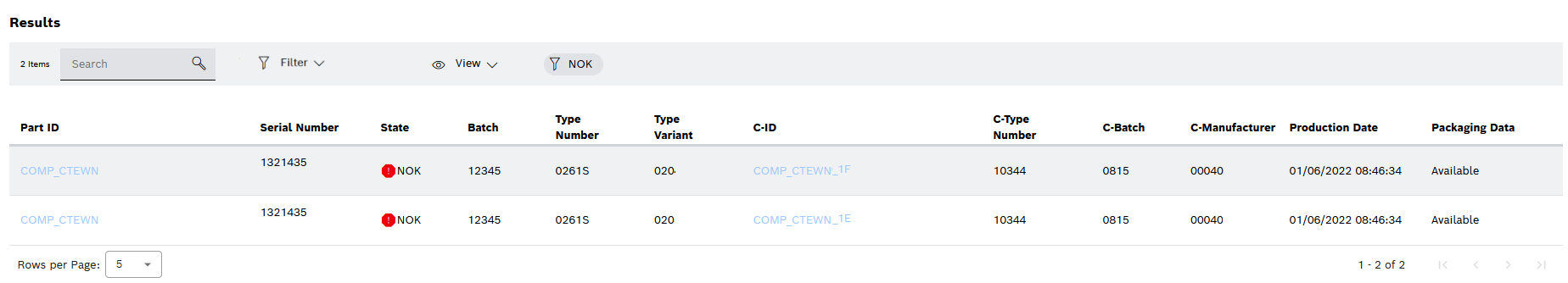
Results list of evaluation — Packaging Information
In the header, the Packaging Information view is selected.