Product parts lists
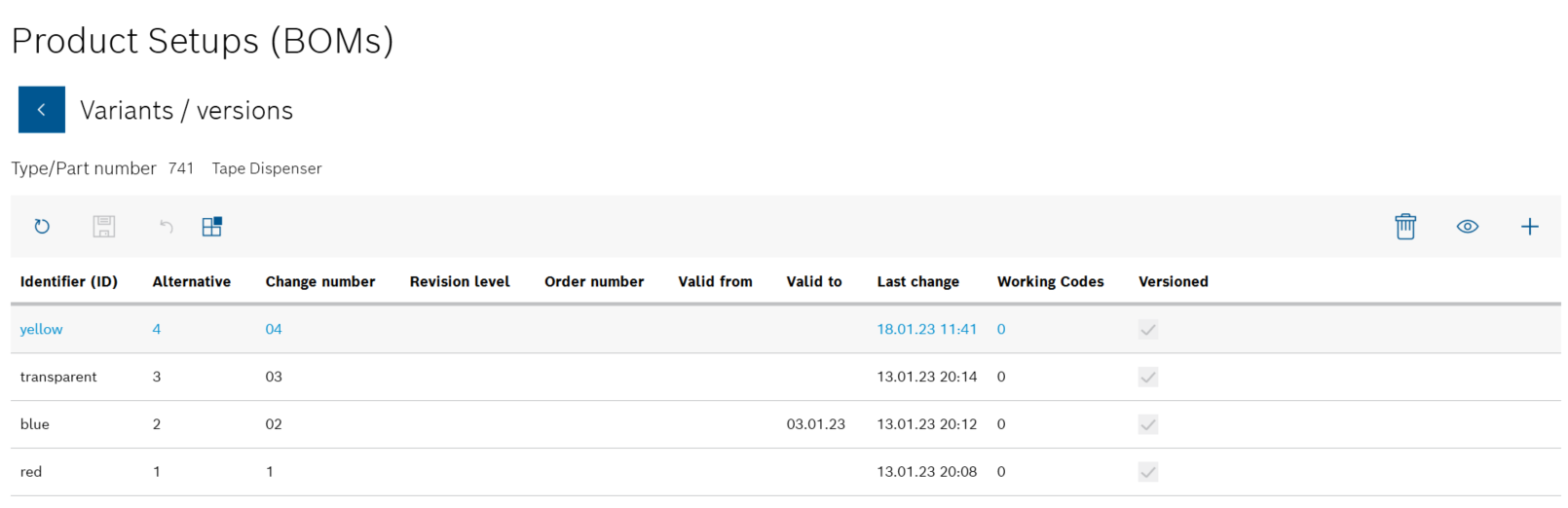
All product parts lists for the product are listed in the Variants/versions view.
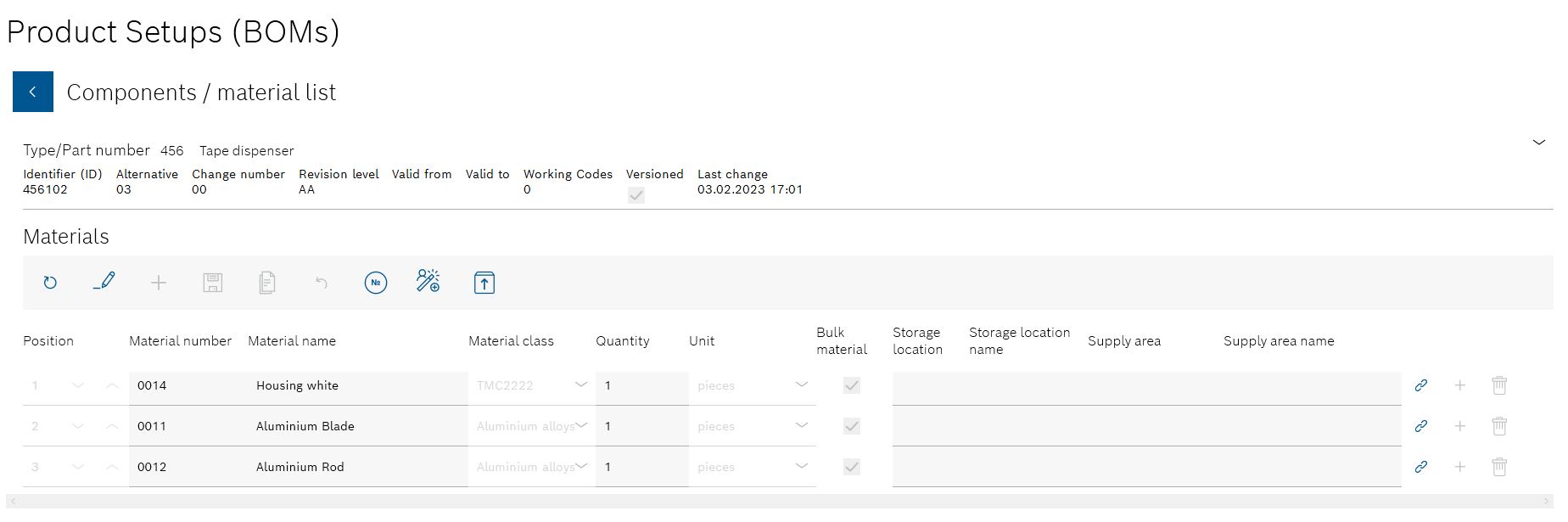
All components and materials in the product parts list are displayed.
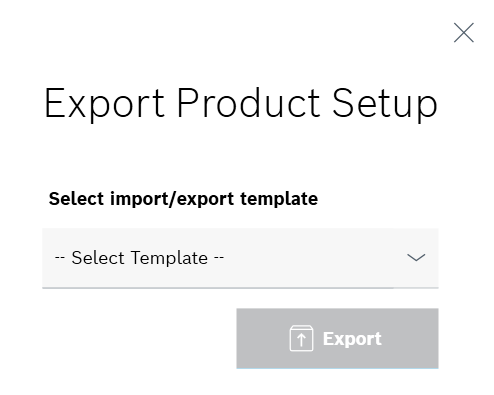
Individual product parts lists can be opened and downloaded as *.xlsx files in Excel.
Requirements
Procedure
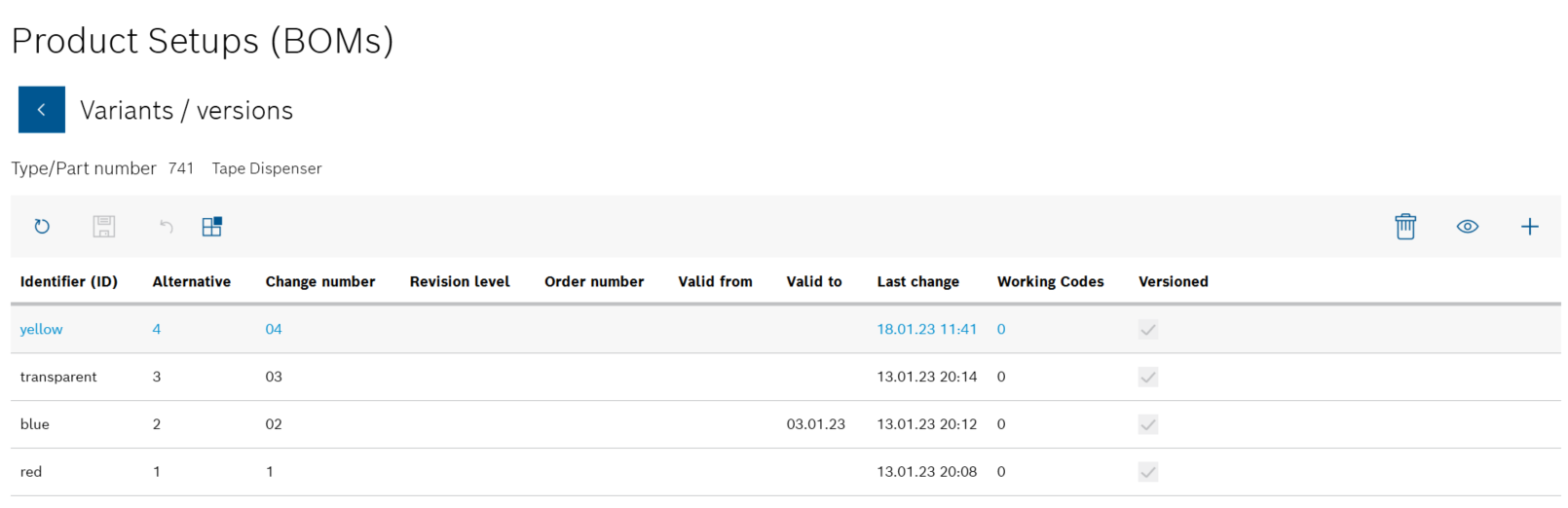
All product parts lists for the product are listed in the Variants/versions view.
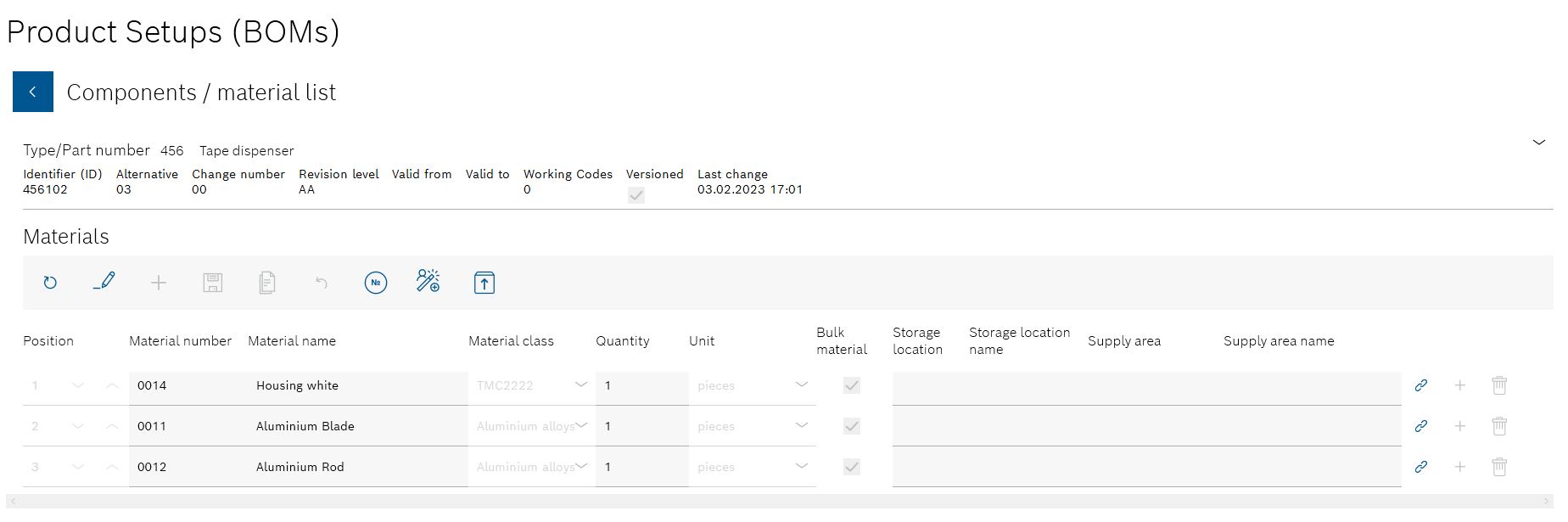
All components and materials in the product parts list are displayed.
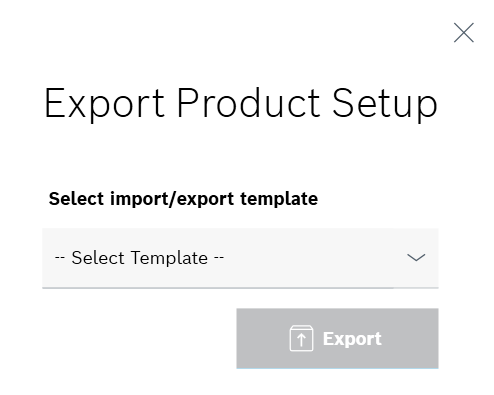
The data of the product parts list is opened in an Excel file. The file can be saved.