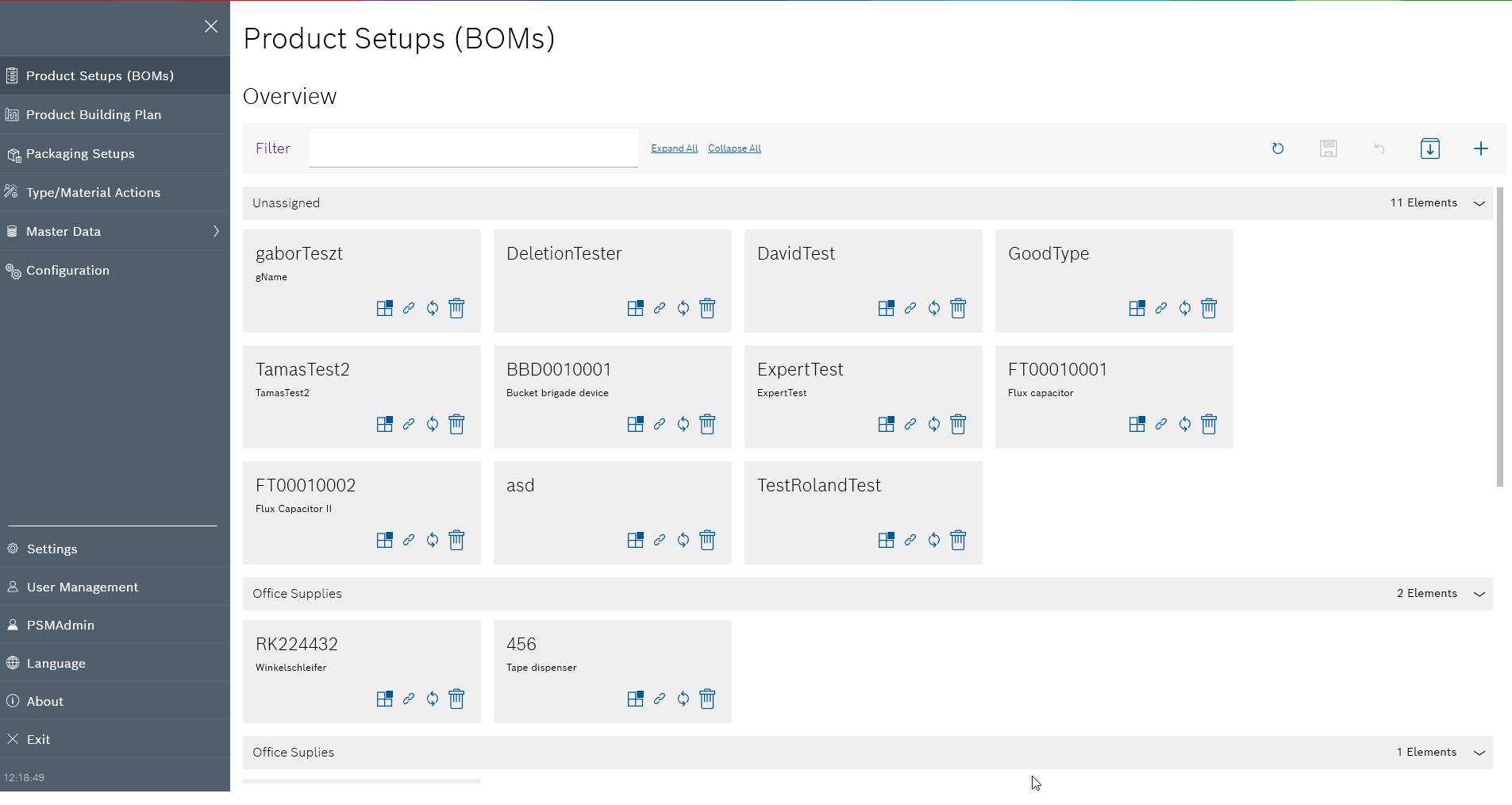
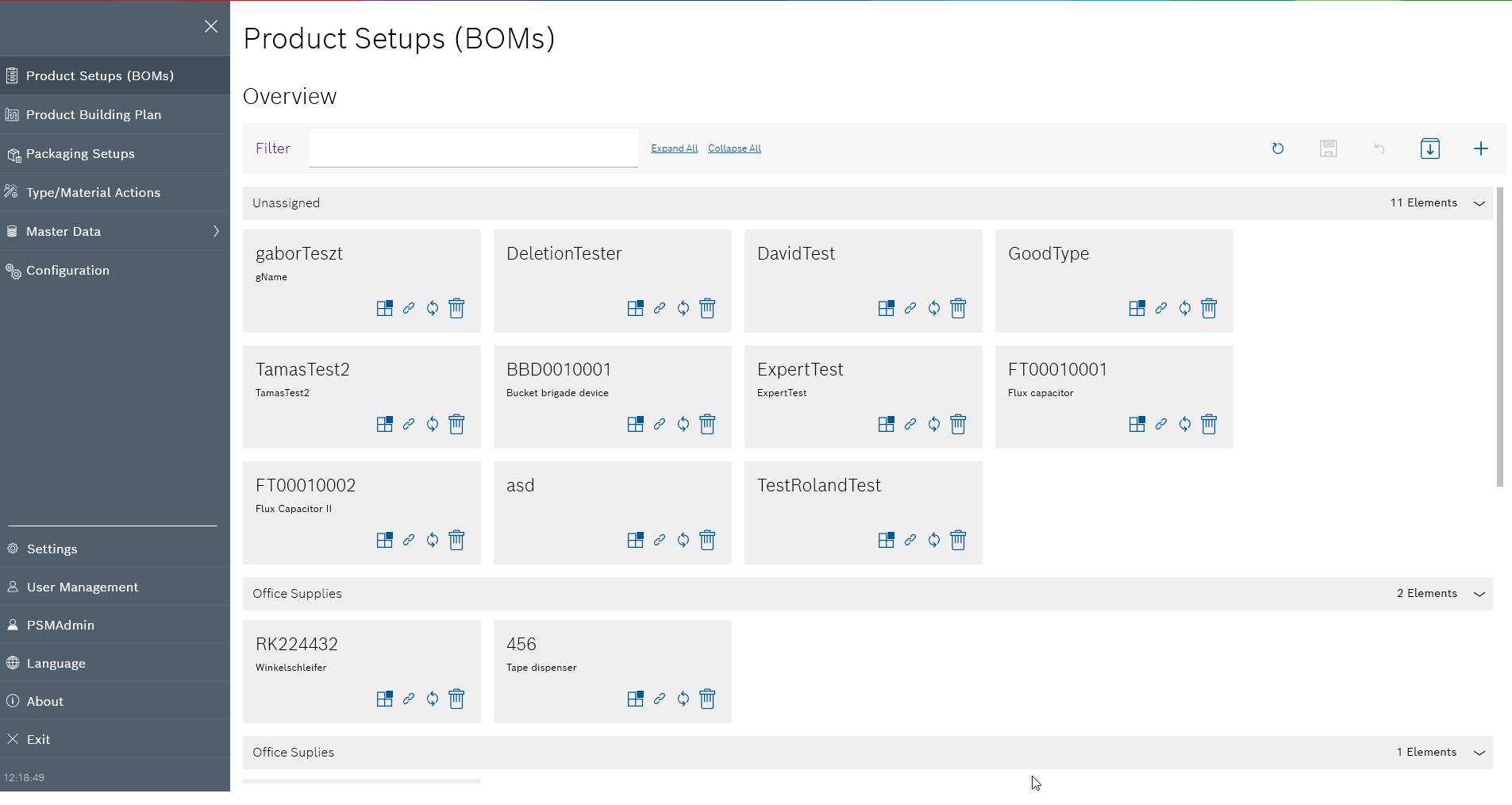
The menu with the menu items of the Nexeed Product Setup Management client is shown on the left-hand side. The main display area is located on the right-hand side.
The following menu items are used to operate the client:
Nexeed Product Setup Management — operation
Menu |
Functions |
Section |
|---|---|---|
Product parts lists |
Manage Product parts lists. |
|
Product assembly plan |
Manage product assembly plans. |
|
Packaging Instructions |
Manage packaging specifications with instructions. |
|
Type/Material actions |
Adjust actions and assign to specific products, components and materials. |
Specifications for advanced functions can be implemented under the Master data menu item:
Nexeed Product Setup Management — master data
Menu |
Functions |
Section |
|---|---|---|
Aktioner |
Create and process actions to define parameters for testing during packing. When creating product parts lists, individual products, components and materials can be linked to actions. |
|
Part types |
Define part types for which a product parts list can be created (e.g. test part or series production). A product parts list can be created for a specific part type. |
|
Material Classes |
Create and process material classes for products, components and materials. In product parts lists, individual components and materials can each be assigned to a material class. |
|
Groupings |
Group products and packaging specifications for a better overview. The grouping can be seen in the user interface in the product parts lists, product assembly plan and packaging specifications menus. |
|
Categories |
Classify products, components, materials of products and packaging materials into categories. The materials can be categorized in the instructions of packing instructions. |
General settings for the user interface can be implemented under the following menu items:
Menu |
Functions |
Section |
|---|---|---|
|
Export and import configuration files. Only the Administrator can adjust configurations. |
|
Settings |
Configure general display settings. Only the Administrator can configure settings. |
|
Admin (user name) |
User logout. |
|
Language |
Setting the language. |
|
A user |
Display information about the client. |
|
Exit |
Close the Nexeed Product Setup Management client. |
|
The following icons can be used in the menu:
Symbol |
Description |
|---|---|
|
Collapse menu. |
|
Expand menu. |
|
Expand menu items under Master data. |
|
Collapse menu items under Master data. |