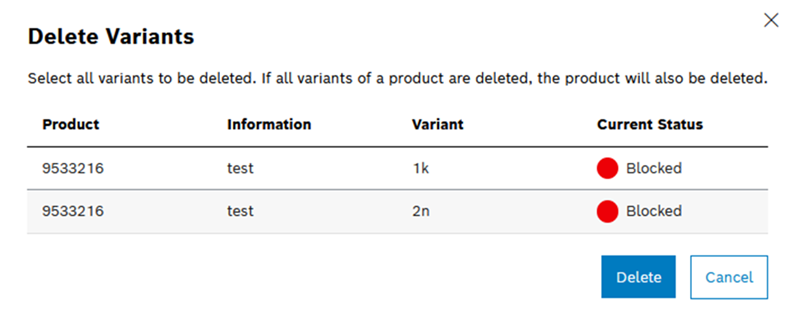Delete variant
Prerequisites
Procedure
- Click in the Production Area & Product Family search box in the Editor tab.
- In the Production Area drop-down list, select a production area by activating the checkbox and click
 .
. - In the Product Family drop-down list, select a product family by activating the checkbox.
- Select one or more variants in the list by activating the checkbox.
- Click
 in the header.
in the header. - Click
 Delete in the options menu.
Delete in the options menu. - In the Delete Variants dialog window, click Delete.
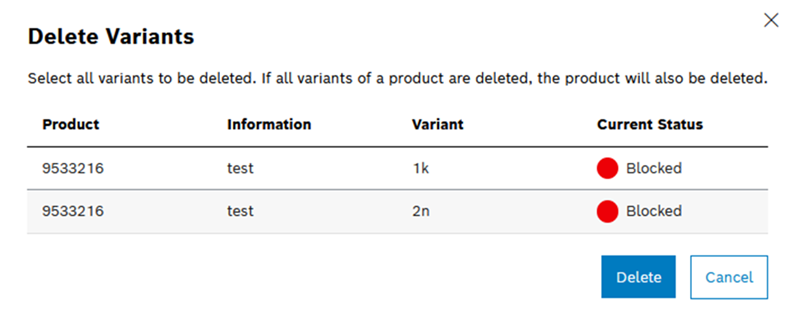
The variant is deleted and is no longer displayed in the list.