Master data: Aktioner
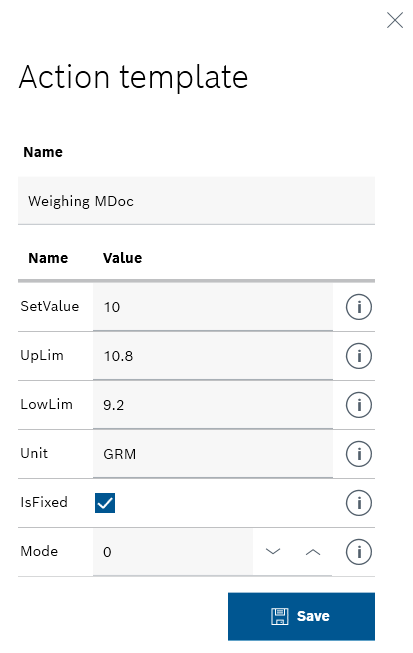
To display the description and function of a parameter, move the mouse pointer over ![]() in the row of the parameter.
in the row of the parameter.
Actions consist of parameters whose values can be adjusted.
Actions can be linked to products, components and materials in the Product parts lists menu and the Type/material actions menu.
Link the component or material of a product parts list to an action
Link product to an action
Type/Material actions
Requirements
Procedure
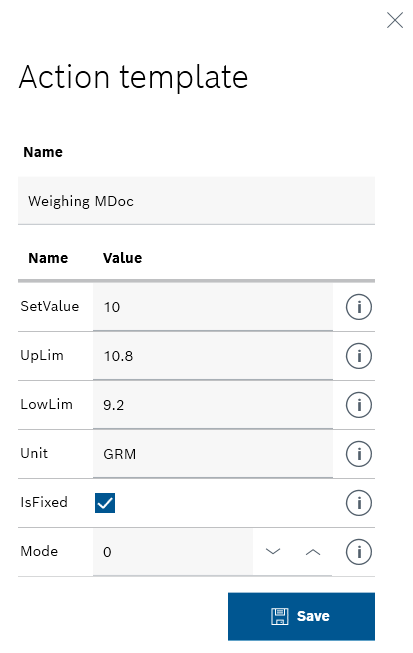
To display the description and function of a parameter, move the mouse pointer over ![]() in the row of the parameter.
in the row of the parameter.
The action is displayed in the list of actions in the Actions view. Products and their components and materials can be linked to the action in Product parts lists.
Link product to an action
Link the component or material of a product parts list to an action
The actions are sorted alphabetically by name.