Product parts lists
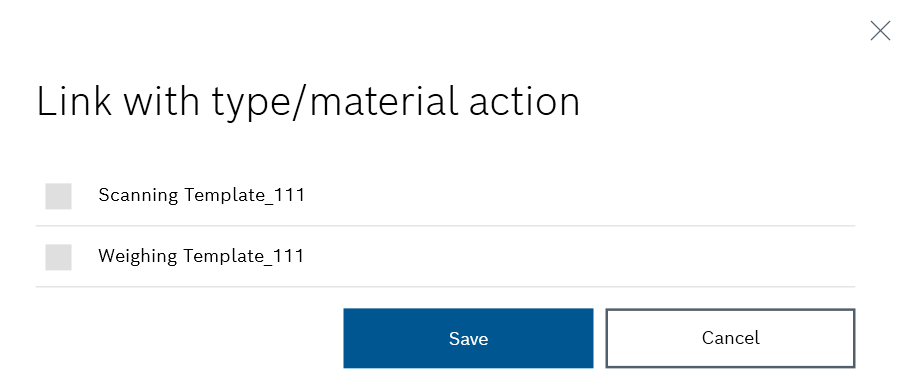
All available actions are listed in the Link to action dialog window.
If products have to meet certain criteria before they are packed, they can be linked to actions. These actions contain specific data that must be complied with when testing the product (e.g. measurement types, units of measurement, tolerance limits). The data for the respective action can be opened with the product for further processing from the Nexeed Packaging Control client.
Actions can be created and edited in Master data > Actions.
Master data: Aktioner
Requirements
Procedure
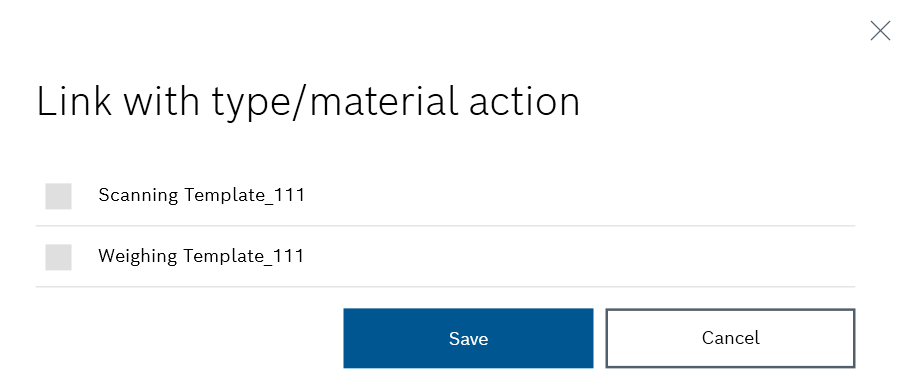
All available actions are listed in the Link to action dialog window.
The product is linked to the action. All products, components and materials that are linked to an action can be displayed in Type/material actions.
Type/Material actions