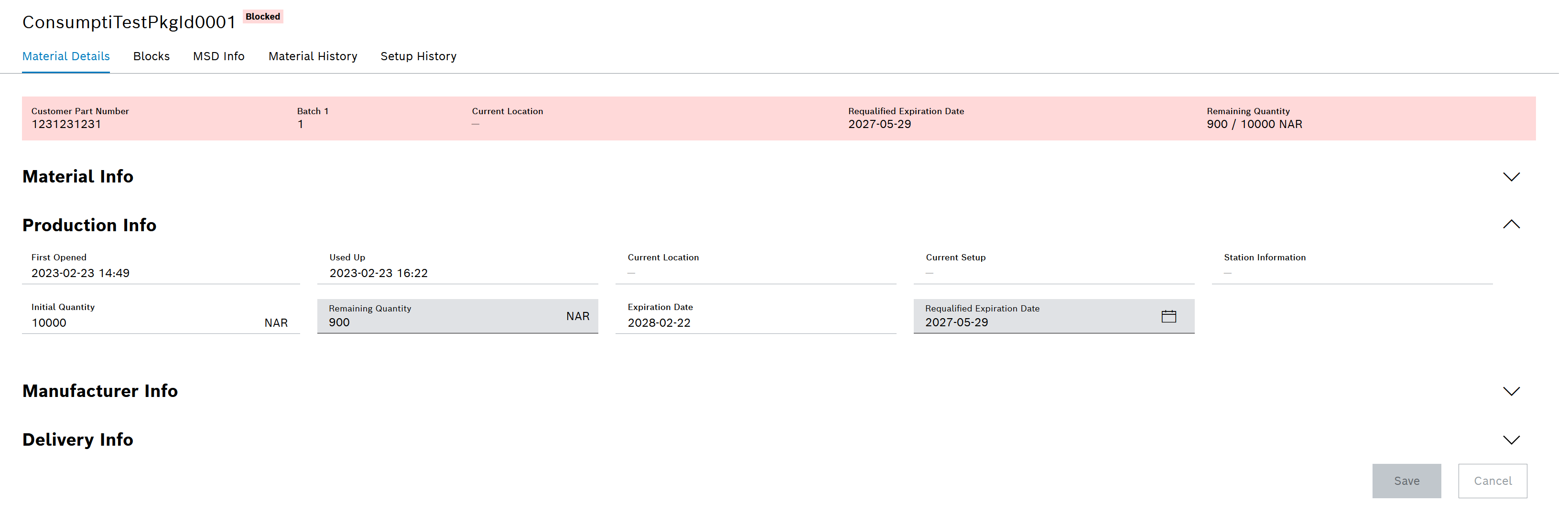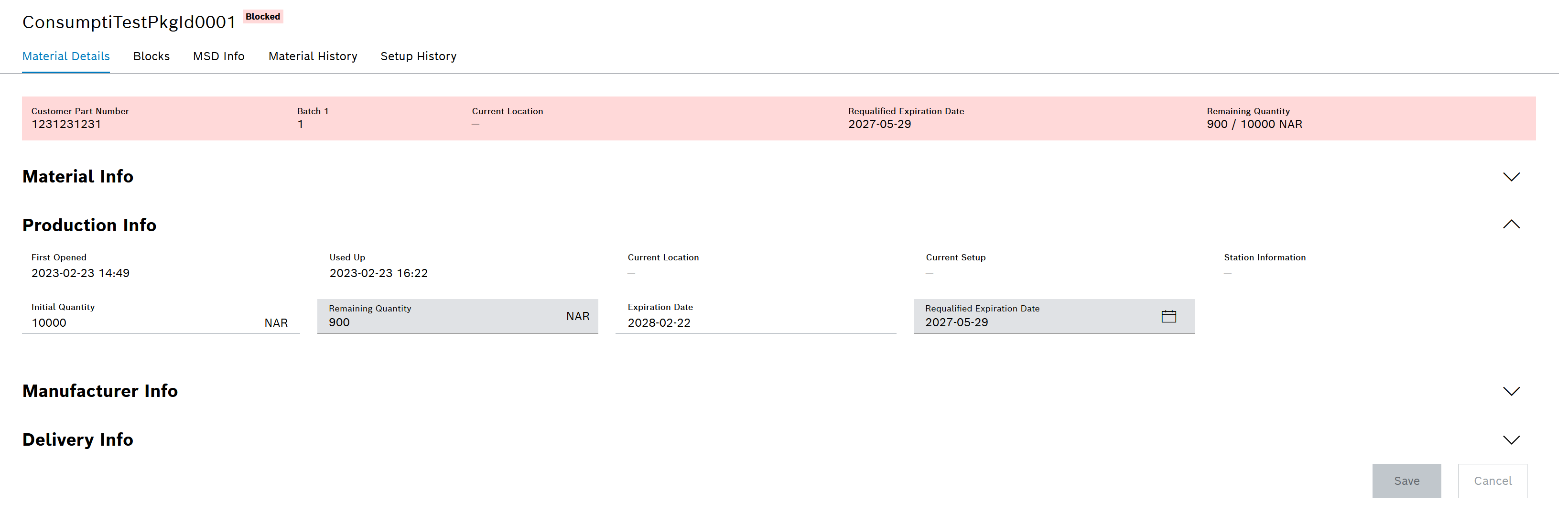
The following data can be adjusted in the Material details tab:
The quantity left over from material can be corrected if, for example, defective material has been manually sorted out during production.
The re-qualified expiration date can be adjusted if, for example, the manufacturer of the material provides assurance that the material can also be used after the original expiration date.
Prerequisite
MaterialManagement Expert or MaterialManagement Administrator role
Procedure
Note the displayed unit.
The changed data is saved and displayed in the Product information category.
The material header is updated. The original remaining quantity and the corrected remaining quantity are displayed: Material header.
The adjustments are displayed as an event in the Material history tab: Material History tab.
To remove the material from the current location: Remove Material from Location
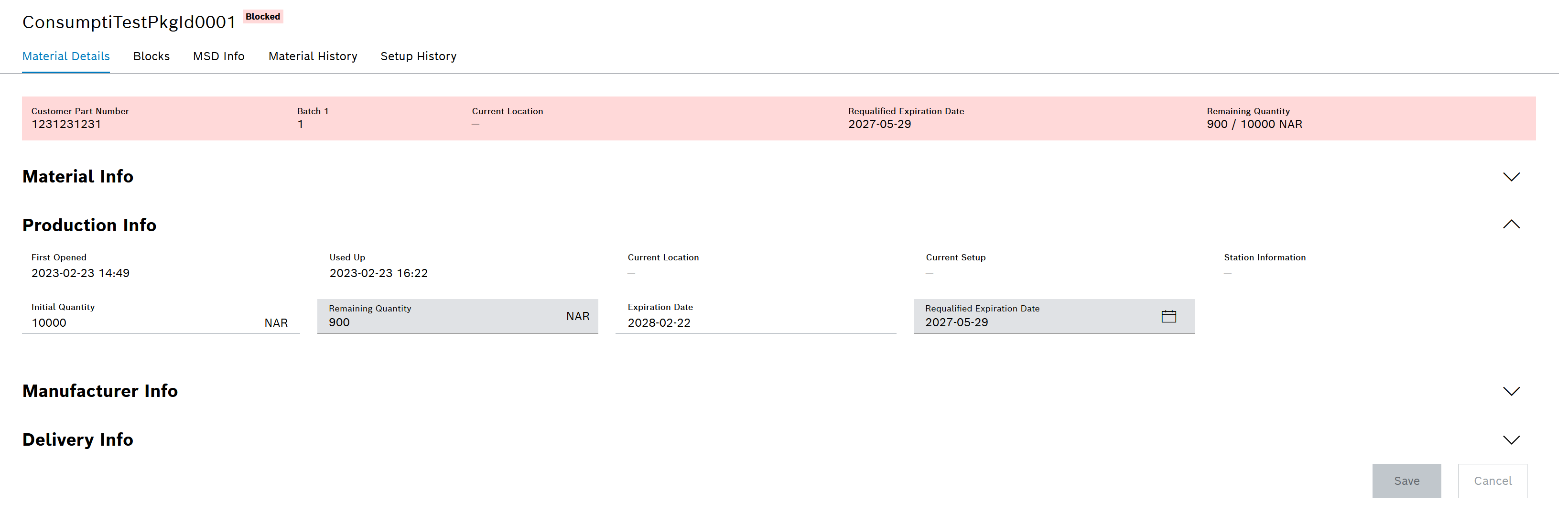
In the Material details tab, the material can be removed from the current location.
Prerequisites
Procedure
The change is saved.
The Current location field is updated or deleted in the Product information category and in the material header: Material header
The adjustments are displayed as an event in the Material history tab: Material History tab
To adjust the remaining quantity and the requalified expiration date: Adjust Remaining Quantity and Requalified Expiration Date.