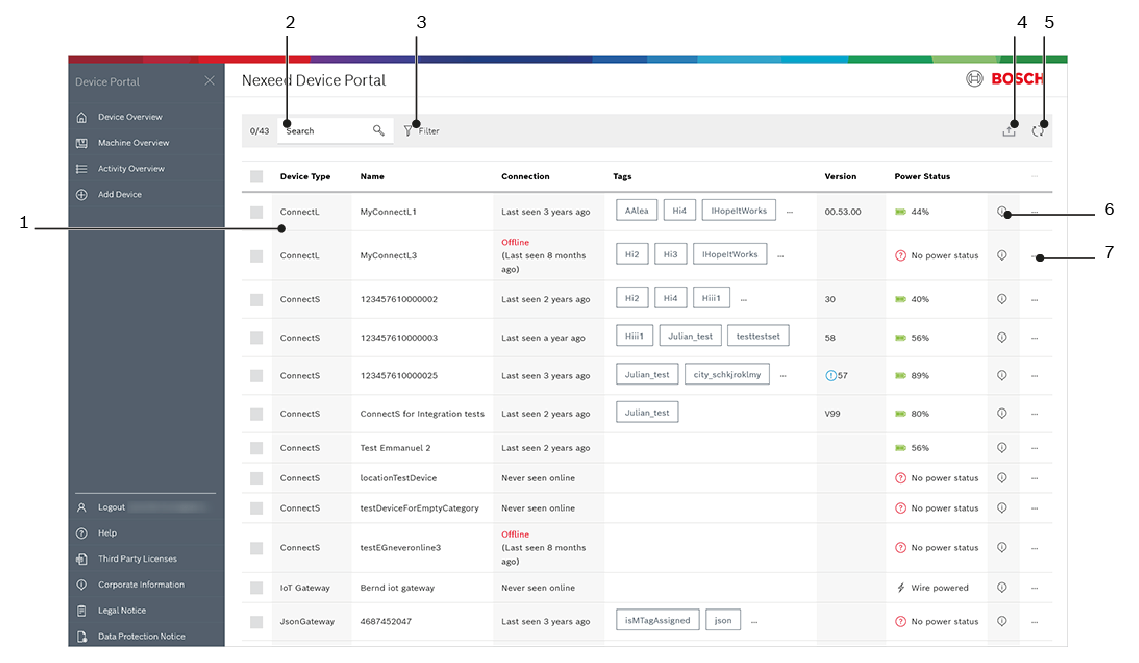
The Device Overview view provides an overview of all registered devices of the tenant.
To ensure good browser performance, the number of devices displayed is limited to 1000. Where there is a very large number of registered devices, it is particularly advisable to use the filters when searching for a device.Setting the filter for the search
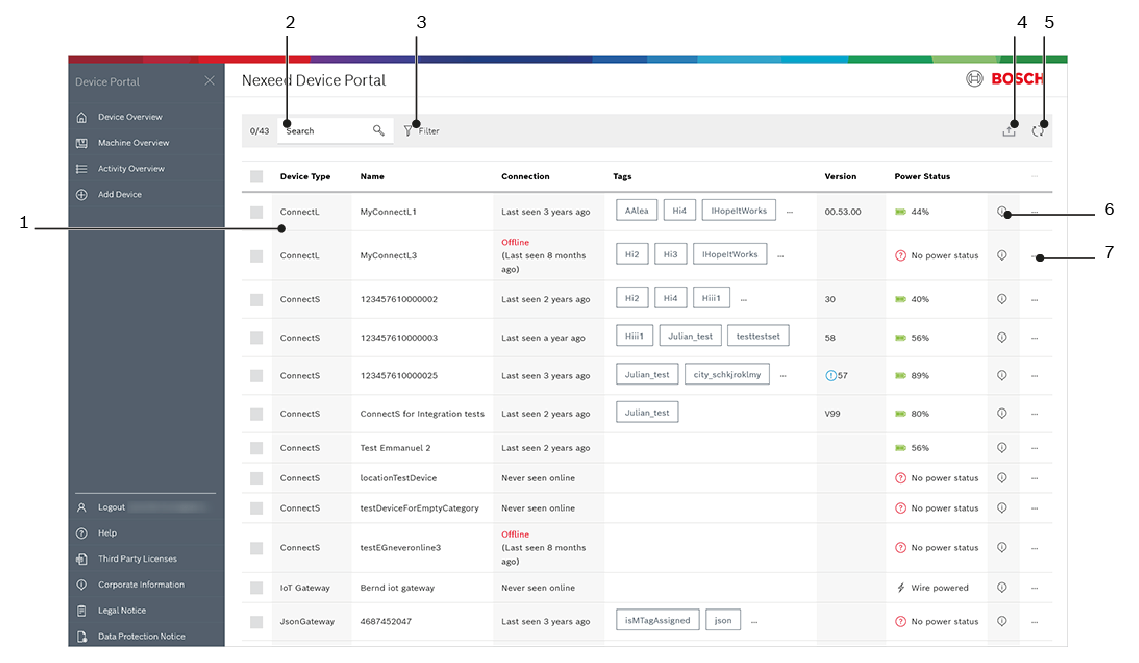
No. |
Description |
1 |
List of registered devices Various information about the devices is displayed, including tags. Clicking on one of the listed devices will display additional information about the device, where available. |
2 |
|
3 |
Search Starts a search for the first 1000 devices loaded by the browser. |
4 |
|
5 |
Update the device list If devices have been added, changed or deleted, the list can be updated using this icon. The status of the device is also updated. |
6 |
Adding a device to your own tenant via Claiming in your own tenant |
7 |
Extended device information When the tooltip is called up, a side window appears on the right, in which all information about the respective device is listed. Information may vary from device to device. |
8 |
Options menu This includes two main functions that can be executed on each device:
Additional functions vary from device to device:
|