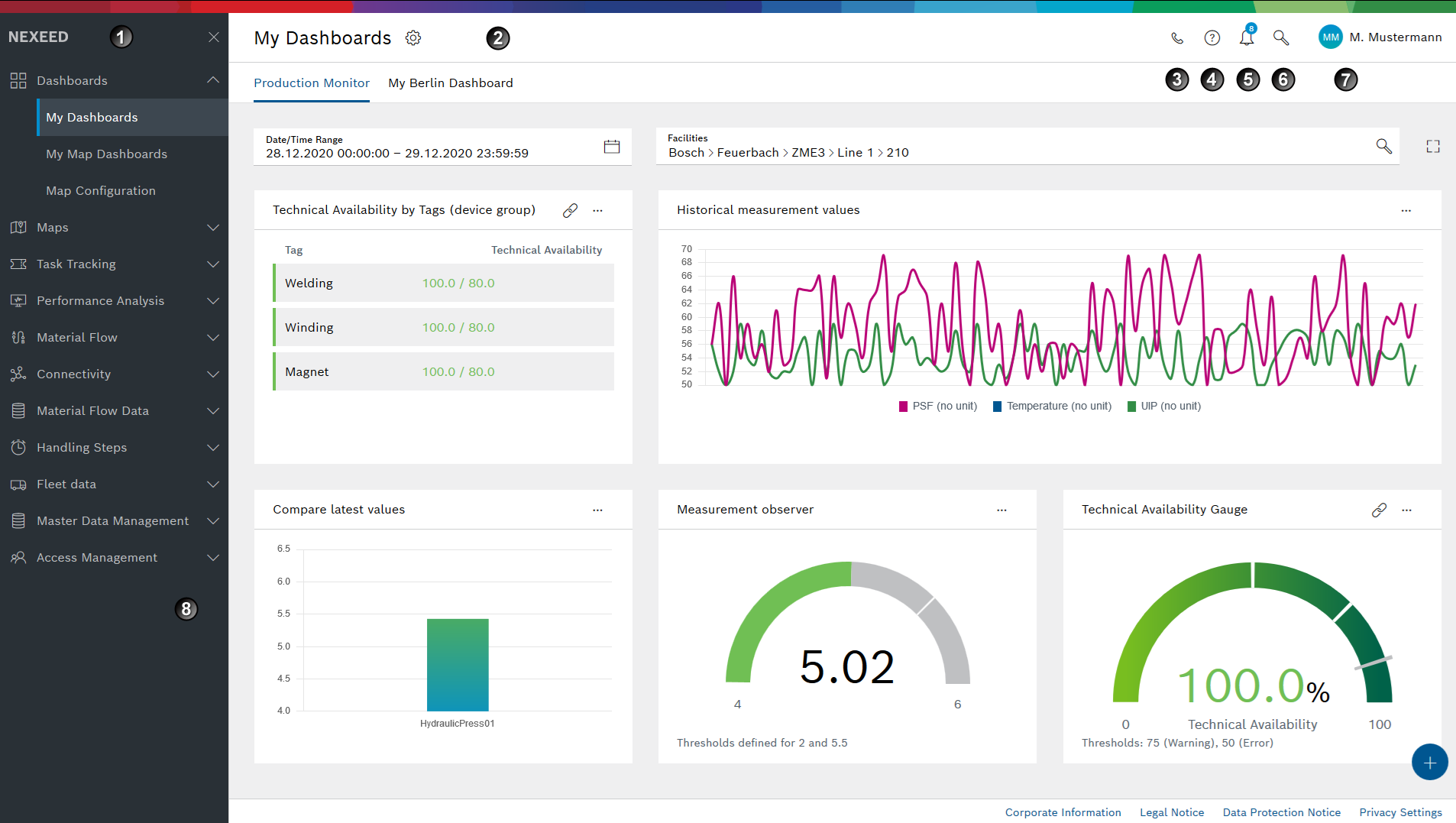
After a successful login, the following main screen appears with the configured dashboards and the widgets configured on them.
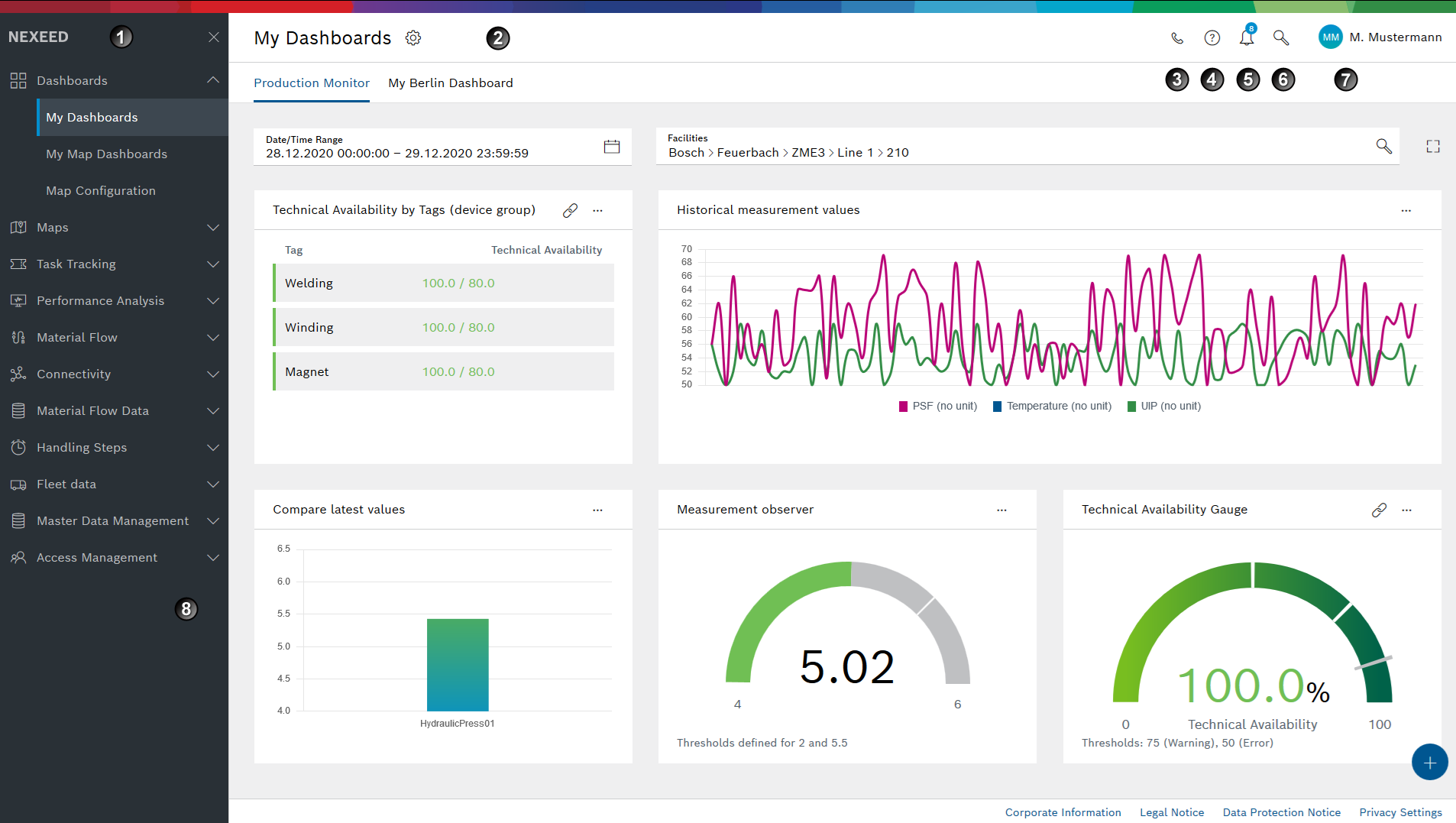
|
Menu The licensed modules of the Nexeed Industrial Application System are displayed in the menu. |
|
Dashboard Widgets are displayed in the dashboard. Widgets visualize the most important data provided by the individual modules. The actual view may differ from the figure above, depending on the enabled (licensed) modules. Further information: Add Widget, Configure Widgets, Delete Widgets and Add and Edit Dashboards. |
|
|
|
|
|
|
|
|
|
|
|
Further licensed Modules |