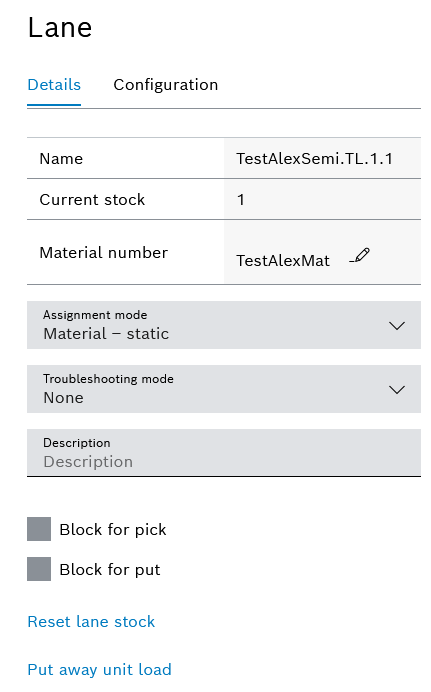
Modules with shelf module type consist of any number of levels with any number of tracks. Modules with a surface module type consist of one level with any number of tracks or storage locations.
The configuration area of a track and a storage location is identical. The configuration area is described below, using the track as an example.
There are two tabs in the Track configuration area:
Before editing the details, the track must be configured as the definition of the load unit types essential for the assignment mode.
Track configuration area, tab details
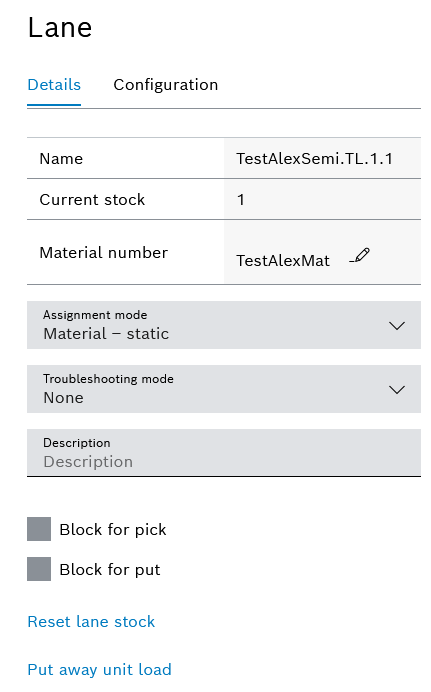
Element/icon |
Description |
|---|---|
Name |
Name of the track The name is made up as follows: <Name Supermarkt>.<Name Modul>.<Name Ebene*>.<Name Bahn**> * counted from the top, ** counted from the right |
Current stock |
Number of load units on the track |
Material number |
Material number of the load units on the track Assign a Kanban control loop to the material with |
Assignment mode |
Procedure for assigning load units to the track
|
Error correction mode |
While a supermarket is operating, the physical stock may differ from the digital stock. This stock deviation can be detected by the user or automatically. To correct the stock deviation, the following troubleshooting modes are selected:
Depending on the system equipment, the troubleshooting mode starts automatically as soon as there is a discrepancy between the physical supermarket stock and the digital stock of the Nexeed Industrial Application System. |
Description |
Any text input. Issued as an ESL (electronic shelf label) tag on the item label of the material. |
|
Load units can or cannot be removed and booked out. |
|
Load units can or cannot be moved into stock and booked in. |
Re-set stock |
Delete all load units and materials of a track. |
Booking in a Load Unit |
Book load unit in on the track. |
Track configuration area, configuration tab
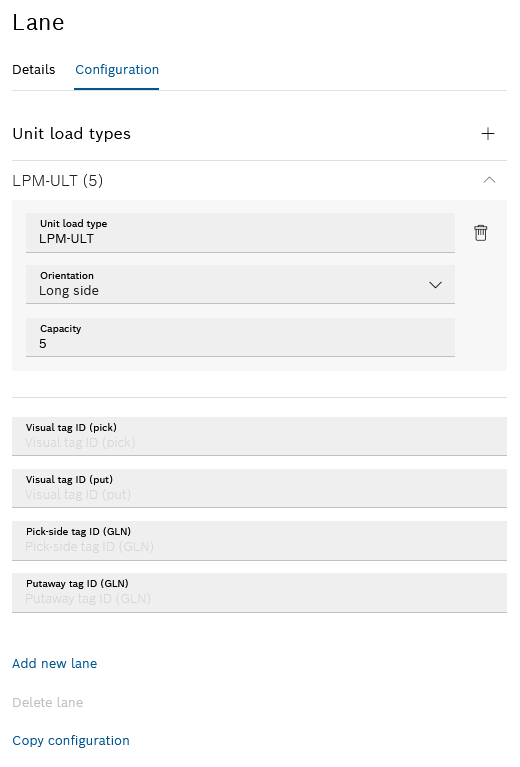
Element/icon |
Description |
|---|---|
Load unit types |
Add a load unit type to the track. Assigning load unit types to a track or storage location ensures that only permissible load units can be stored in the physical supermarket on the track or the storage location. |
<Ladungsträgertyp> |
Information about the load unit type and track
If multiple load units are assigned to the track, and if no load units are booked in on the track, use |
Visual tag ID (removal) |
Identification number of the visual tag for the removal side |
Visual tag ID (filling) |
Identification number of the visual tag for the removal side |
Removal tag ID (GLN) |
Identification number of the removal tag in GLN format |
Filling tag ID (GLN) |
Identification number of the filling tag in GLN format |
Add new track |
Add a new track to the right of the highlighted track. |
Delete track |
Delete track from the module. |
Copy configuration |
Apply the configuration of the track for the entire module. |