The Efficiency analysis > Condition monitoring menu is used to display the device statuses. Devices can be filtered in the display. To display measured values, the connection to the Nexeed Web Portal module must be established.
The Efficiency analysis > Condition monitoring menu has two areas: The list of devices and the detailed view. The detailed view displays information, measured values, historical measured values, counters and events for the device. The detailed view opens when a device is selected.
List of devices
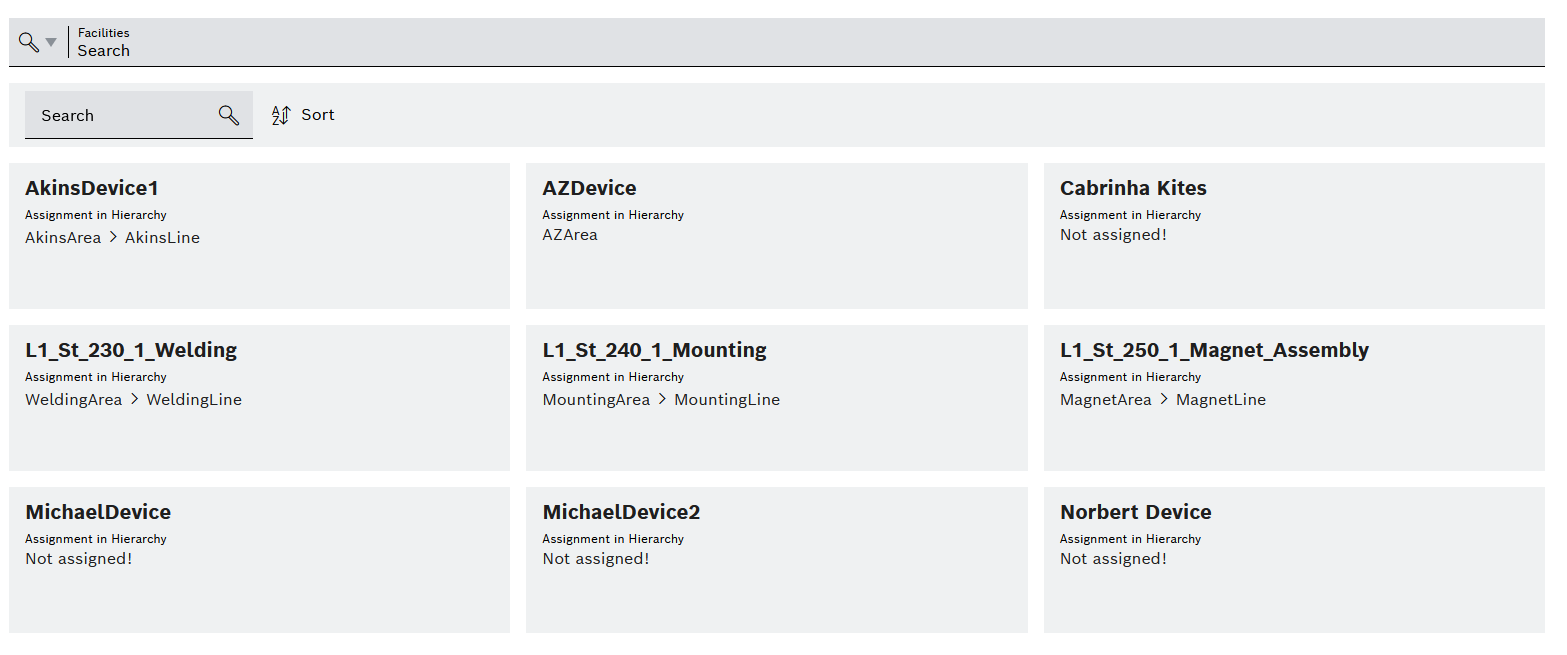
Element/icon/column |
Description |
|---|---|
|
Select hierarchy level. |
Search |
Search for device. Enter the name of the device in full or in part. |
|
Sort devices alphabetically. |
Details of a tile
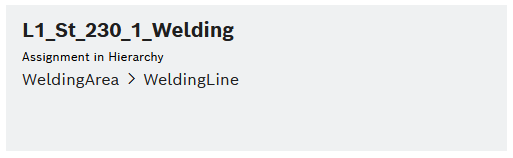
Element/icon/column |
Description |
|---|---|
Title |
Name of the device |
Hierarchy level |
Location of the device |
Detailed view
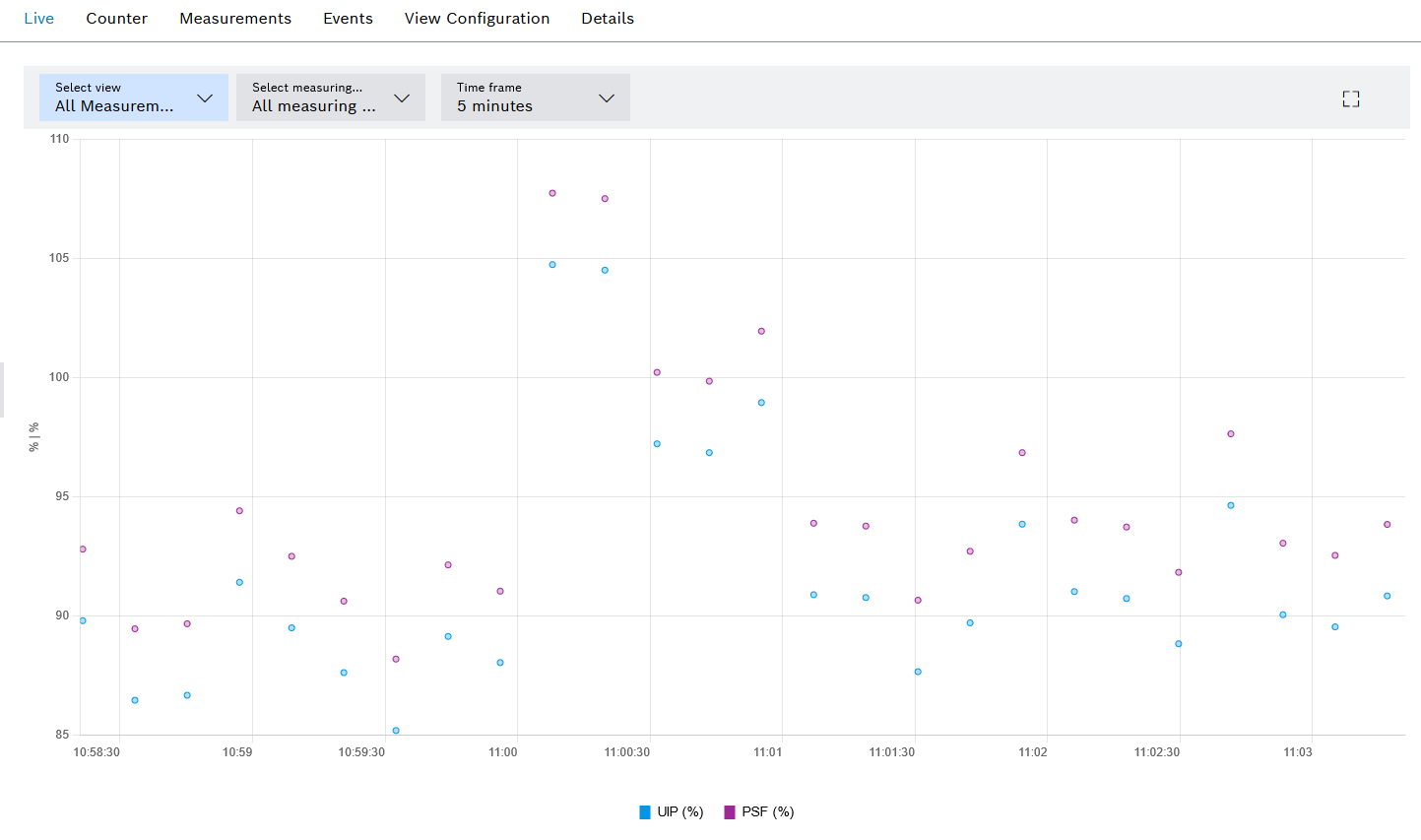
The detailed view of the device contains the following tabs:
Display live measured values of the device
Display counters of the device
Display older measured values of the device
Display events based on machine messages and rule events
Rules are defined in the Rules management menu.
Rules management
View the rules of the device and create new rules for the device or device type of the device
Configure views for device measuring points
View the details of the device