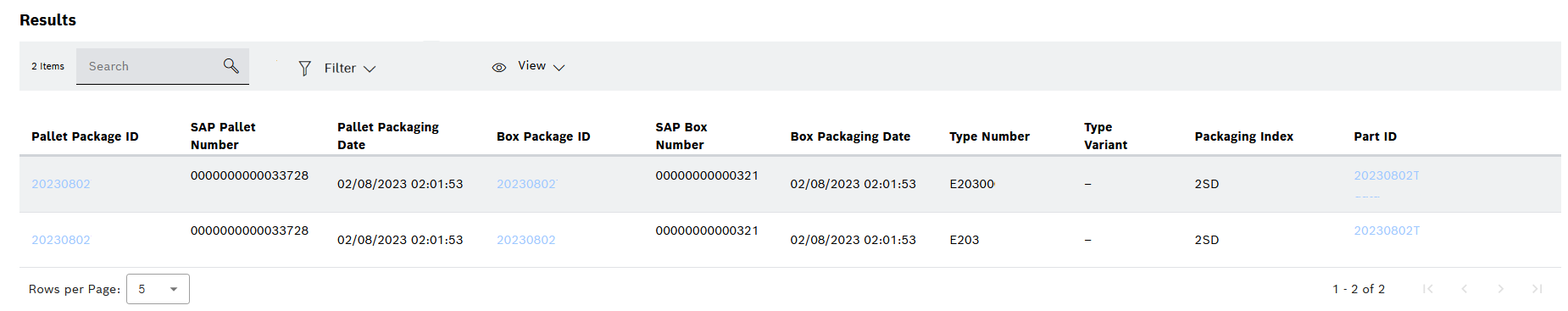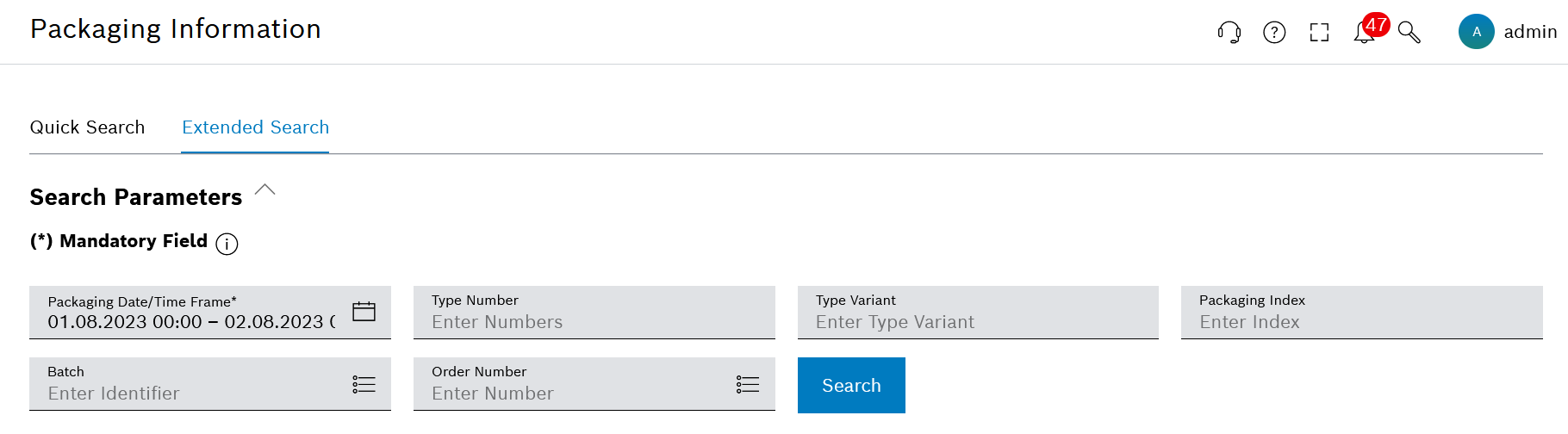
The Extended Search of the Packaging Information is used to display the packaging information based on a Packaging Date or a Time Frame.
Search Form
Call up the Part Traceability > Packaging Information > Extended Search tab.
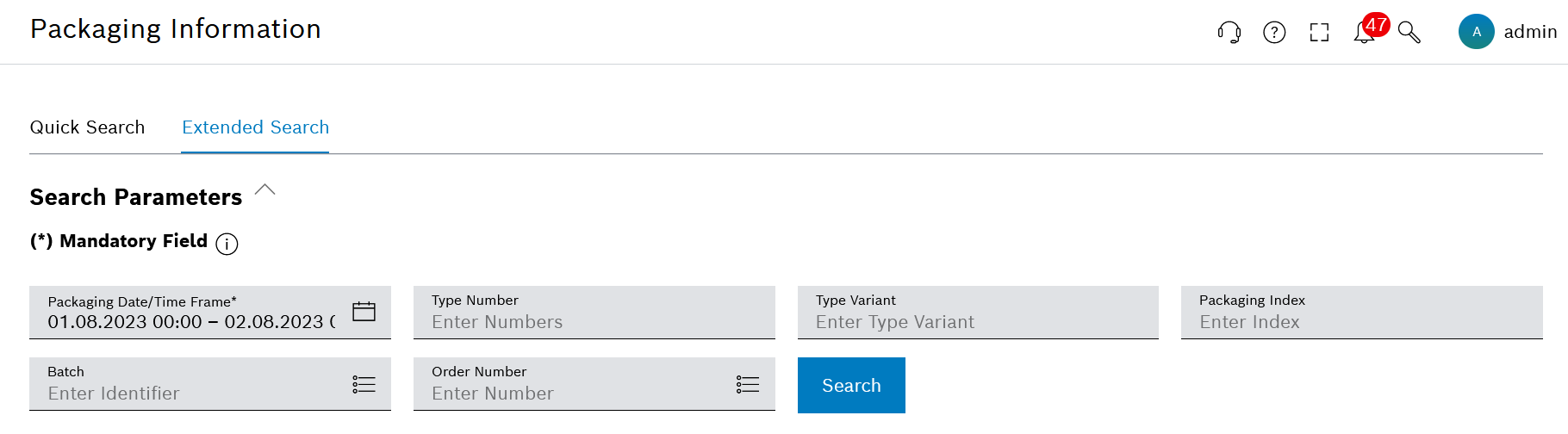
General information on handling the search parameters: Search Forms for Creating an Evaluation.
Element/icon |
Description |
|---|---|
Packaging Date/Time Frame |
To define a Packaging Date or Time Frame for the search, click on |
Type Number |
Enter Type Number. |
Type Variant |
Enter Type Variant. |
Packaging Index |
Enter Packaging Index. |
Batch |
Enter Batch Identifier. To edit the entries in an editor, click on |
Order Number |
Enter Order Number. To edit the entries in an editor, click on |
|
Click to create the evaluation. |
Results list of evaluation