A desktop client is an application that is installed on a PC and accessed via a menu or a desktop icon.
The Material InfoPanel and Mat Climate Control desktop clients are installed and configured via the MES Installer.
Note
When installed with the MES Installer, obsolete Install.bat files may be saved along with current files. This causes errors during installation. Therefore, during installation, pay attention to the following:
Uninstallation
The desktop client cannot be uninstalled using the MES Installer.
ClickOnce clients
ClickOnce clients can be configured and published using the MES Installer.
Open desktop client
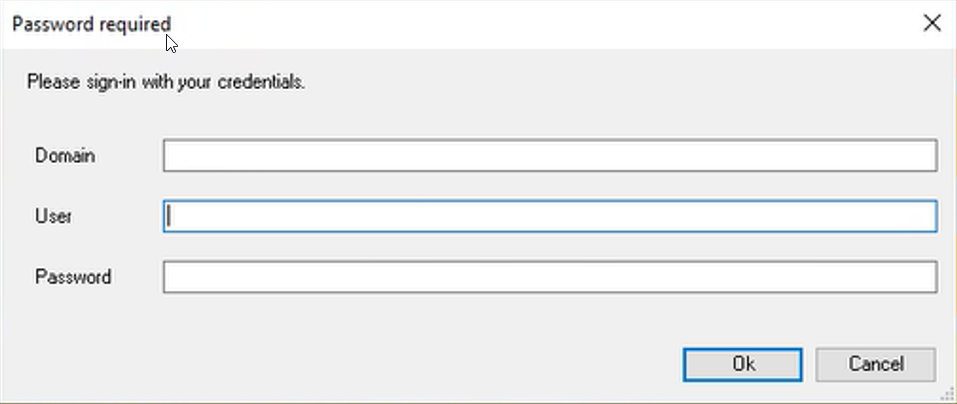
Or:
Find and open the desktop client using the Windows search feature.
The Domain input field remains empty.
The desktop client start screen opens.
Exit Desktop Client
The desktop client window closes.