When a corrective task is selected from machine or tool maintenance, the detailed view of the task opens.
The detail view of the task contains the tabs, the task details and the footer. The task details and footer do not change when the various tabs are accessed.
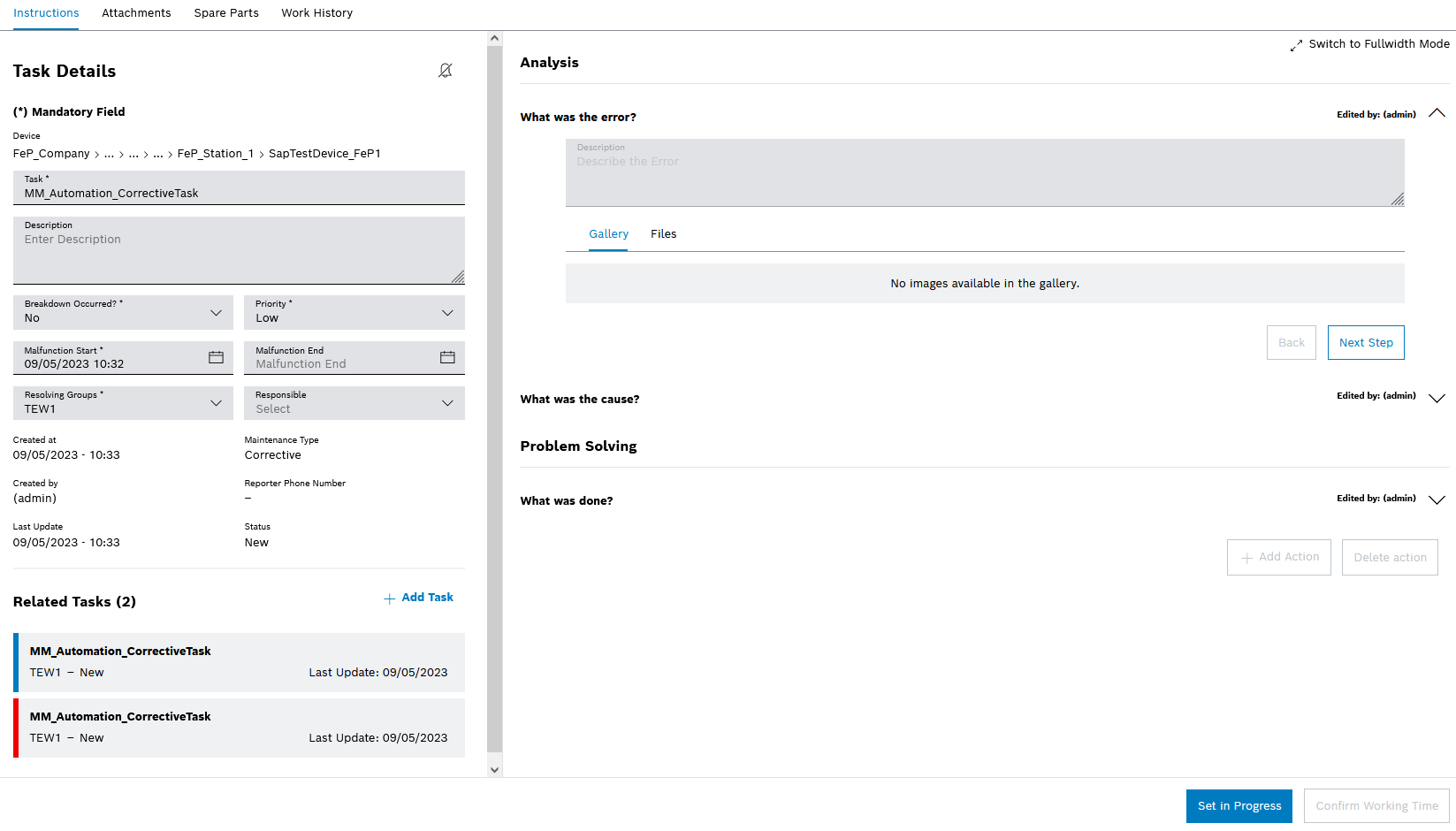
Reiter
The detailed view contains the following tabs:
Appraisal of the corrective task as well as descriptions of the problem and solution
Management of attached pictures, videos and documents relating to the corrective task
Order spare parts for the corrective task.
The spare parts tab is only available for devices.
Display of all work done on the corrective task
Task details
Element |
Description |
|---|---|
|
Enable or disable notifications about changes to the status of the corrective task. If the status of a task changes, a notification is sent to the Nexeed Notification Service module. The Nexeed Notification Service module then processes the notification further. |
Device/tool |
Name of the device or tool |
Task |
Brief description of the corrective task |
Description |
Description of the corrective task |
Breakdown occurred? |
The Failure occurred? field is only displayed for devices. Indicates whether the fault caused the device to fail. Yes The fault did result in a downtime. No The fault did not result in a downtime. |
Priority |
Prioritization of the corrective task: Low Medium High |
Malfunction start |
Date and time when the malfunction started. |
Malfunction end |
Date on which the malfunction was rectified or the corrective task was completed |
Resolving Groups |
Resolving group assigned to the corrective task |
Responsible |
User assigned to the corrective task Only users of the selected resolving group are displayed in the Responsible field. |
Created on |
Date and time when the corrective task was created |
Maintenance type |
Type of task: Corrective Maintenance Task that eliminates a defect, such as a fault or failure |
Created by |
User who created the corrective task |
Telephone Number of the Reporter |
Telephone number of the user who created the corrective task |
Last update |
Date and time when the corrective task was last modified |
Status |
Status of the corrective task New The corrective task has been newly created and has not yet been processed. Started The corrective task is being processed. Resolved The corrective task has been resolved and completed. |
Related Tasks (X)
|
List of all related corrective tasks The name, creator, status and date of the last update of the linked task are displayed. If a related corrective task is selected, the detailed view of the corrective task opens. |
|
Footer
Element/icon |
Description |
|---|---|
Save |
Save the entered descriptions and changes to the corrective task. |
Cancel |
Cancel the entered descriptions and changes to the corrective task. |
Set In Progress/Resolve |
If the status of the corrective task is New, change the status of the corrective task to Started. If the status of the corrective task is Started, change the status of the corrective task to Resolved. |
Confirm Outstanding Reservations |
|
Report Working Time |